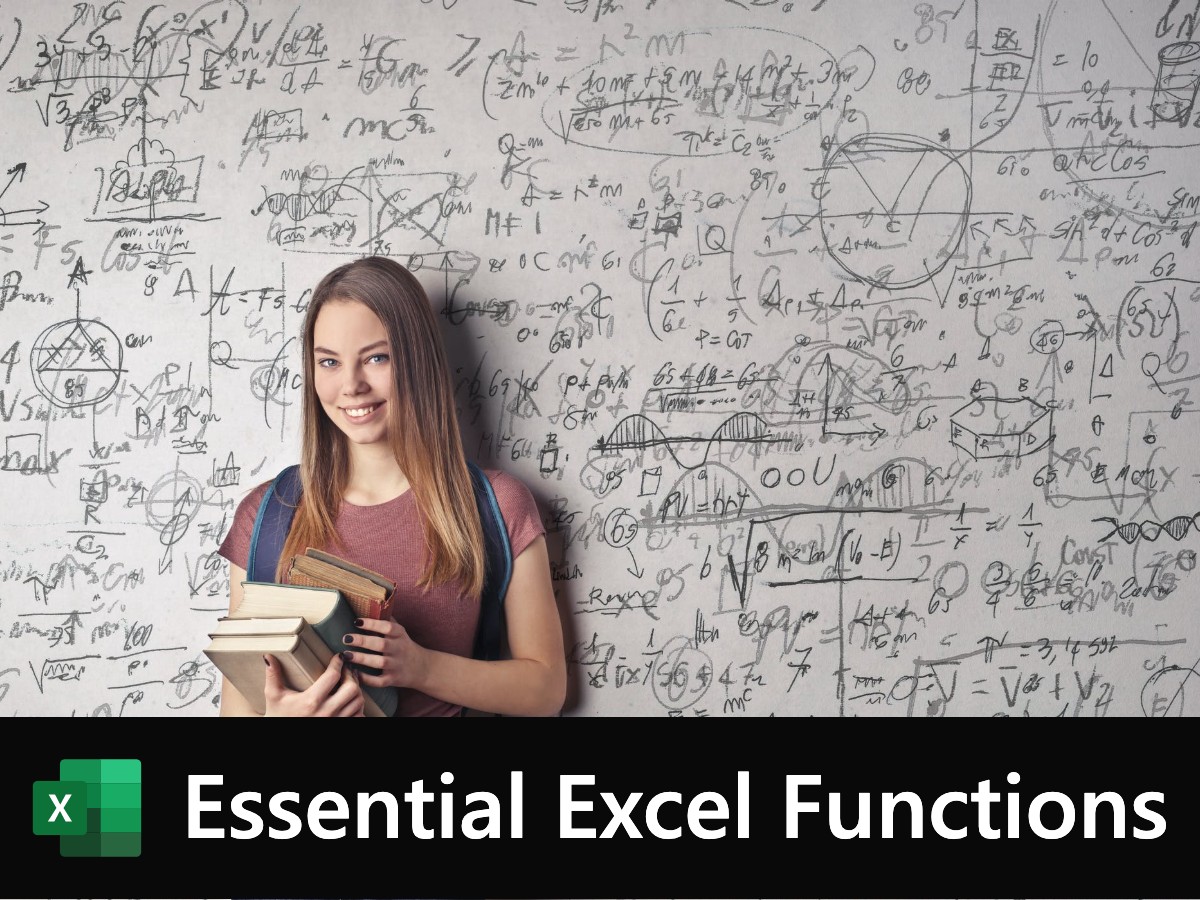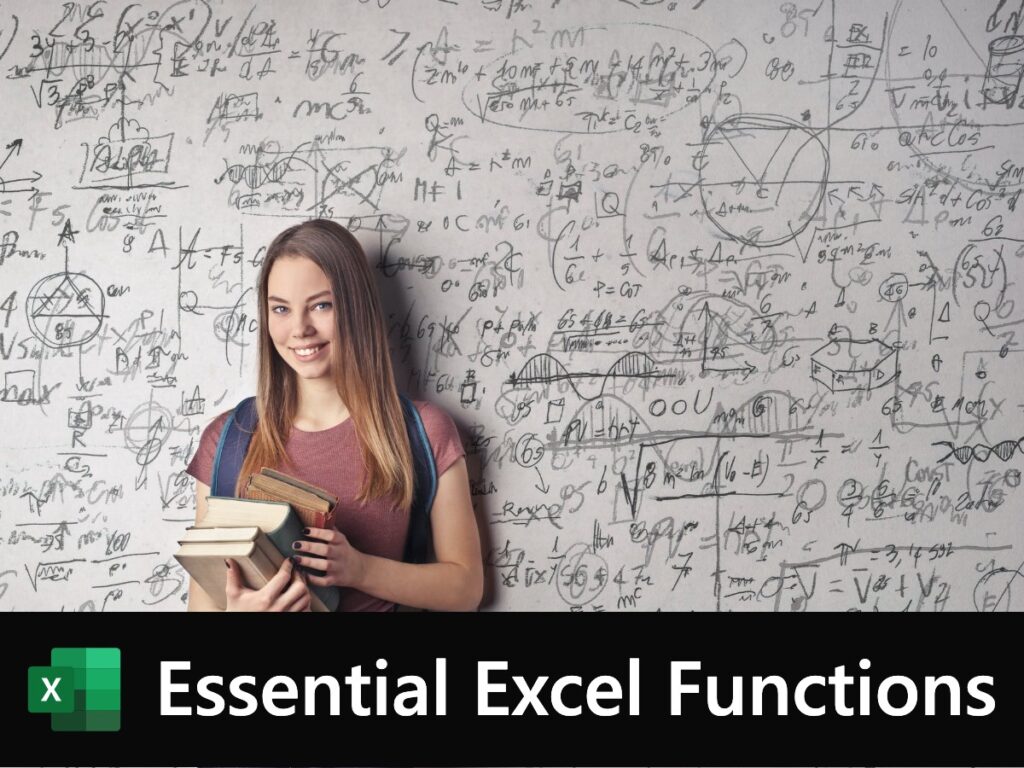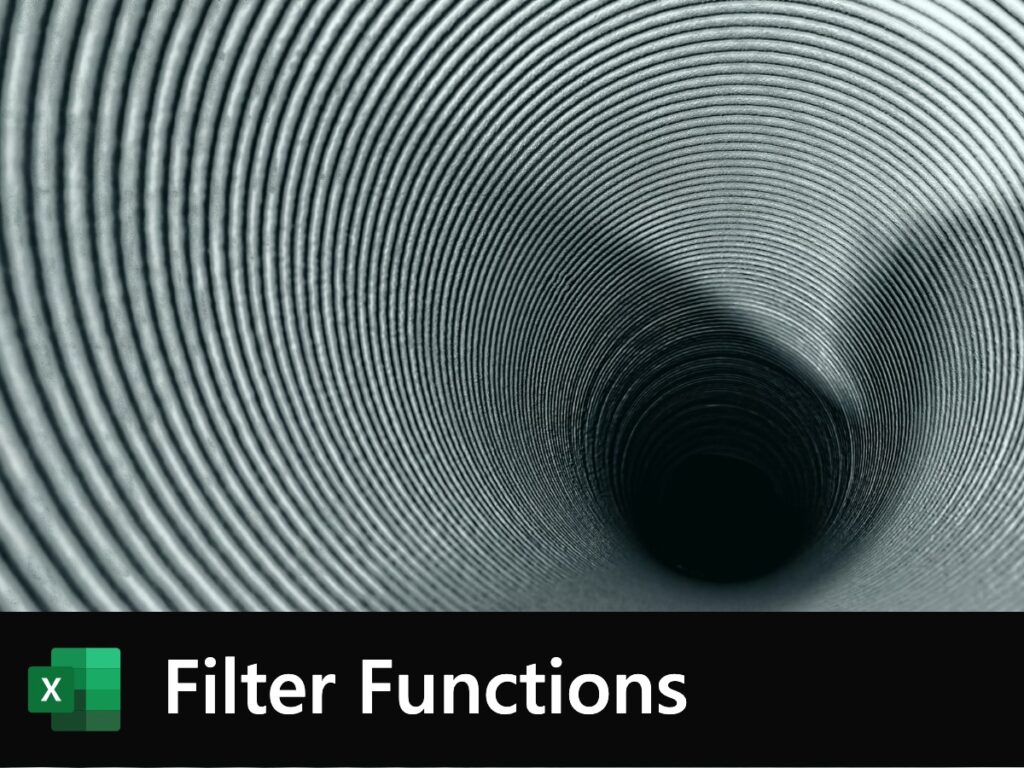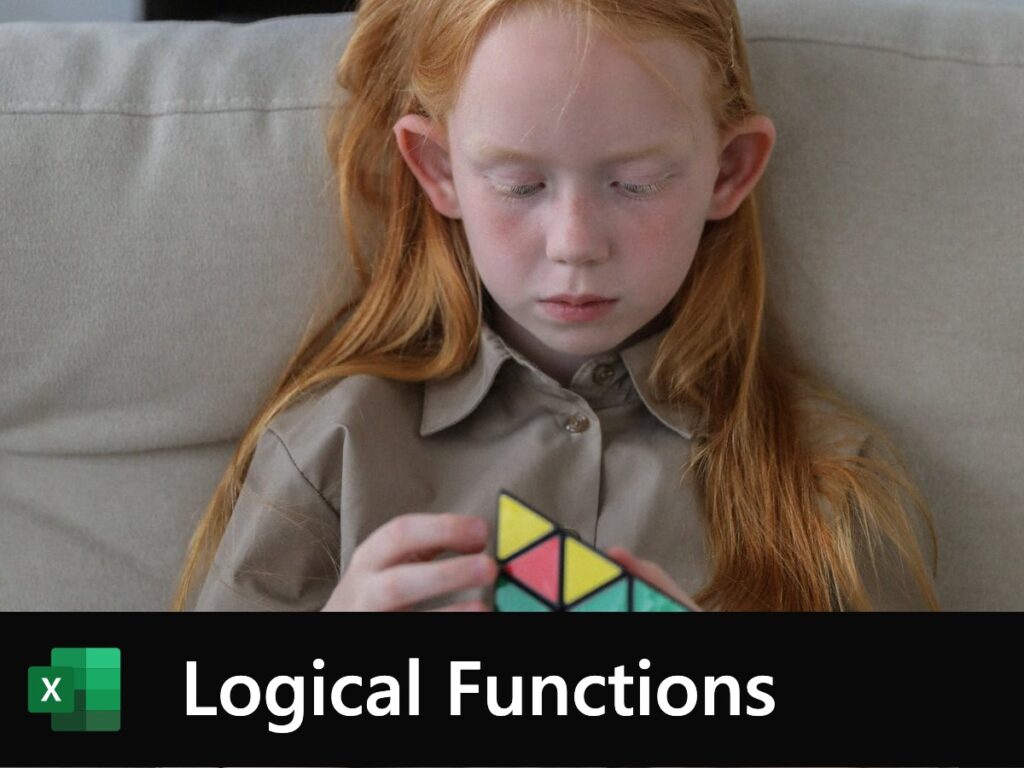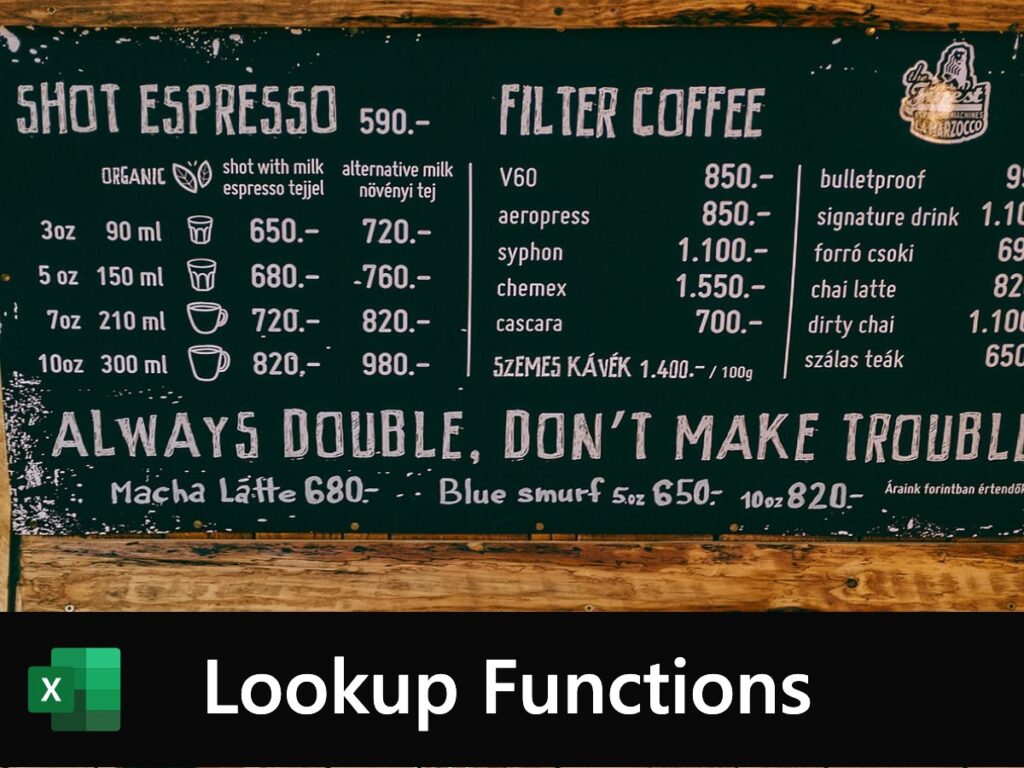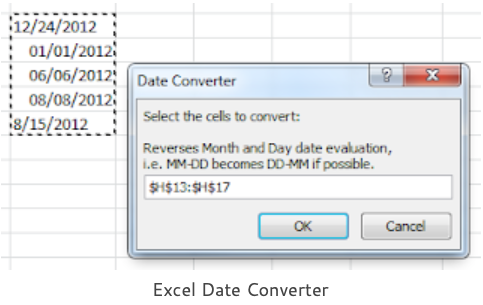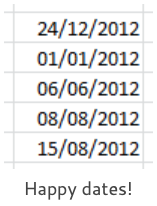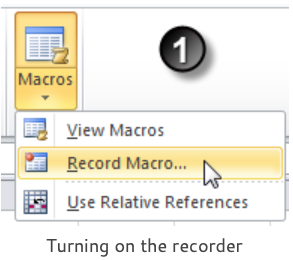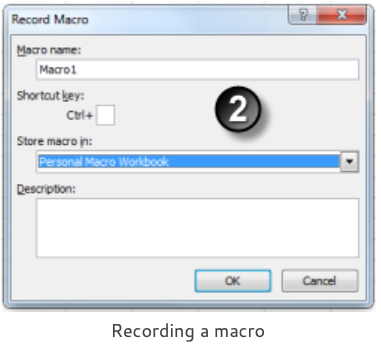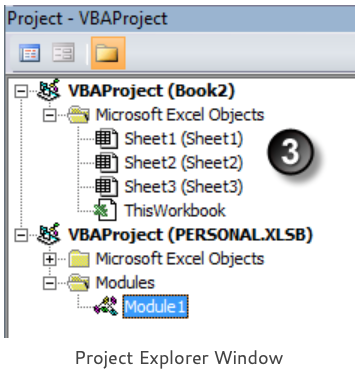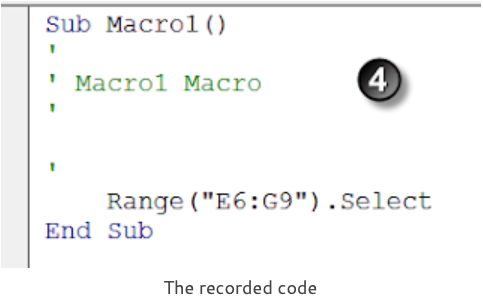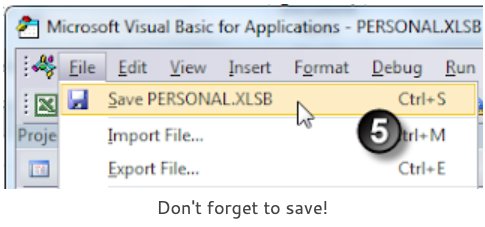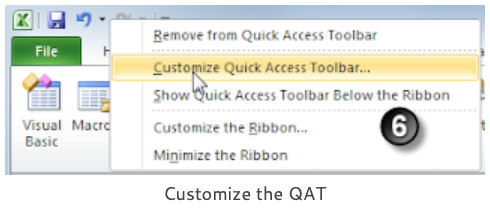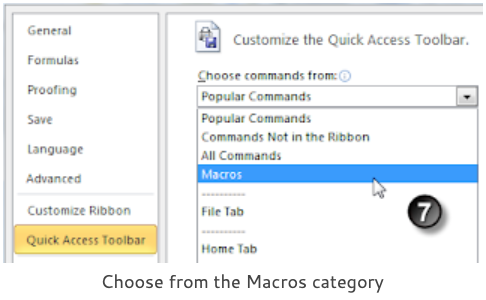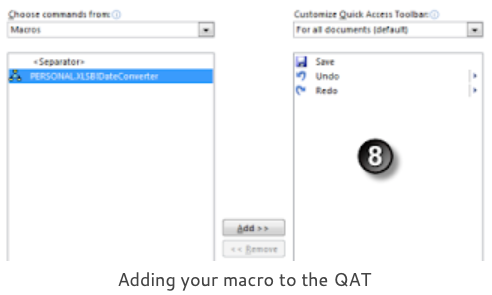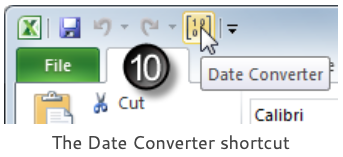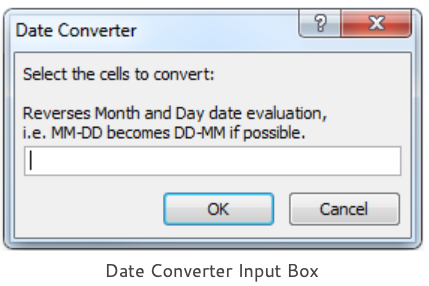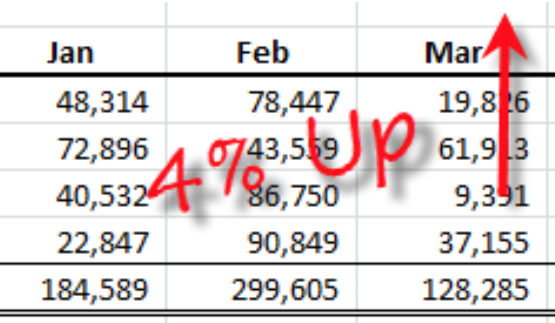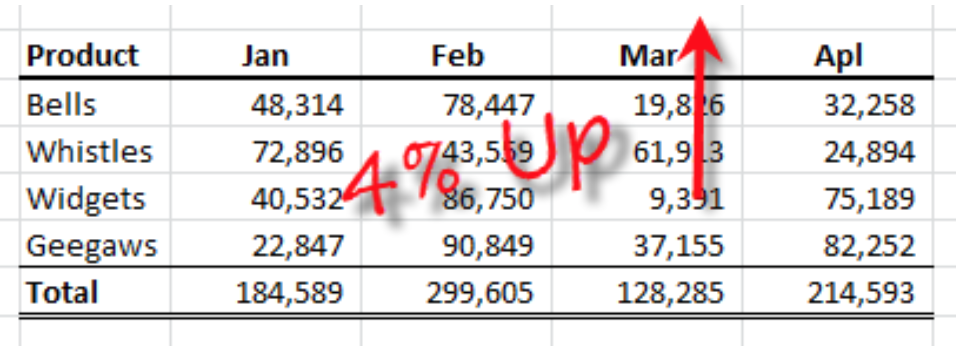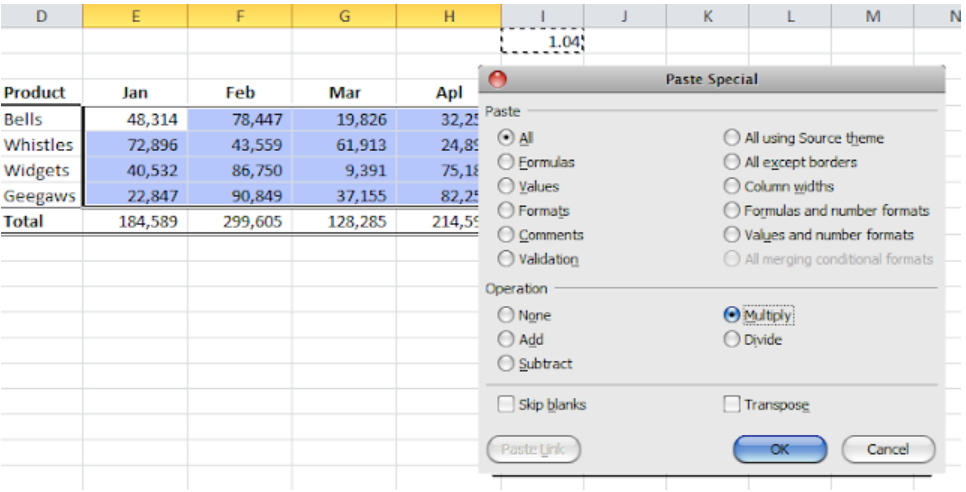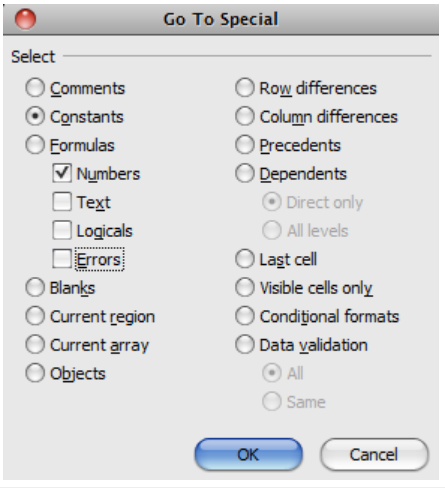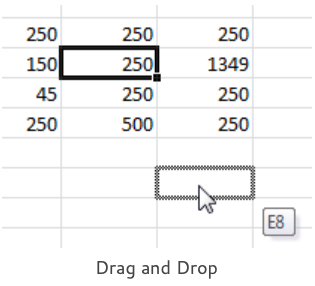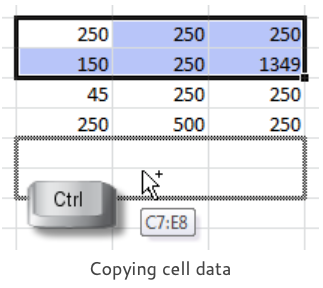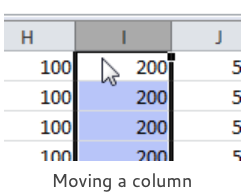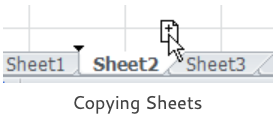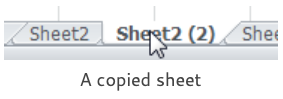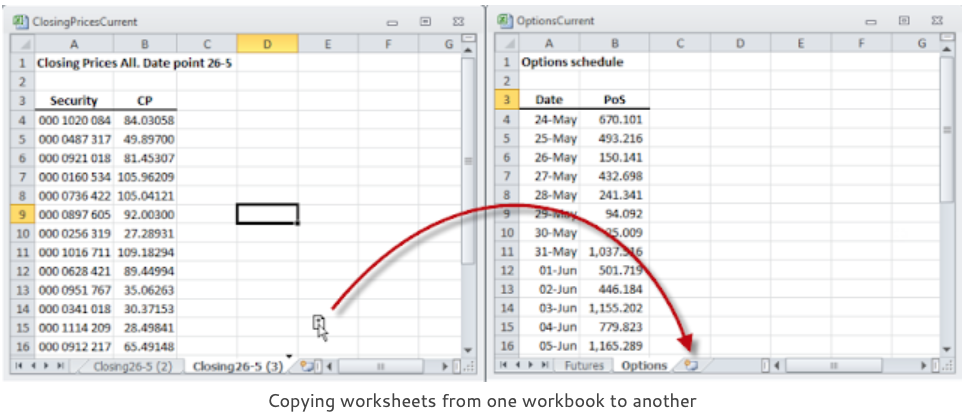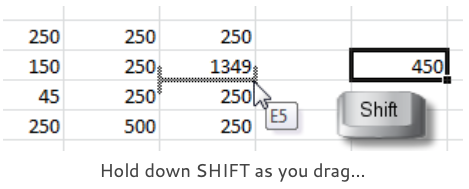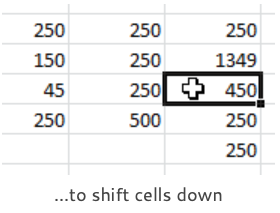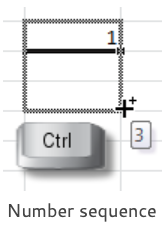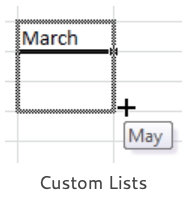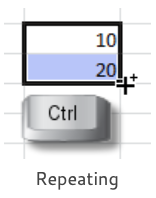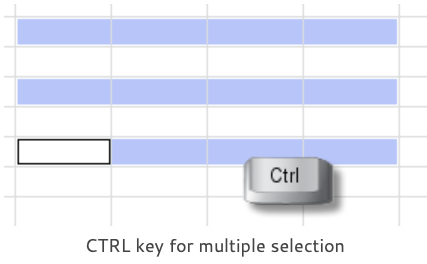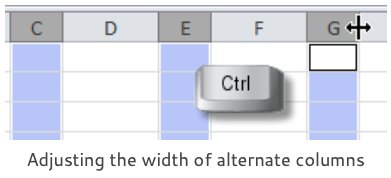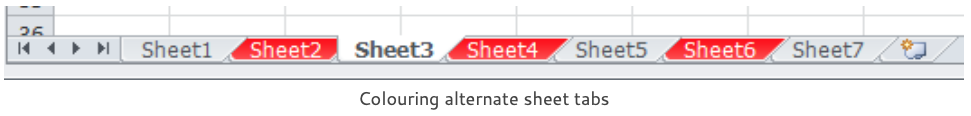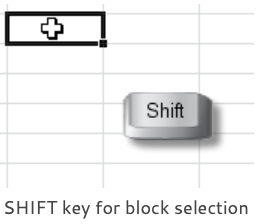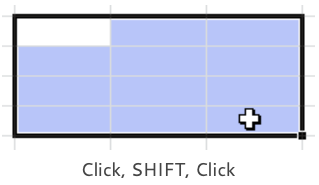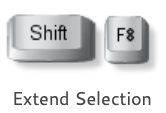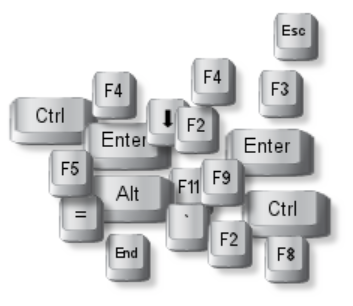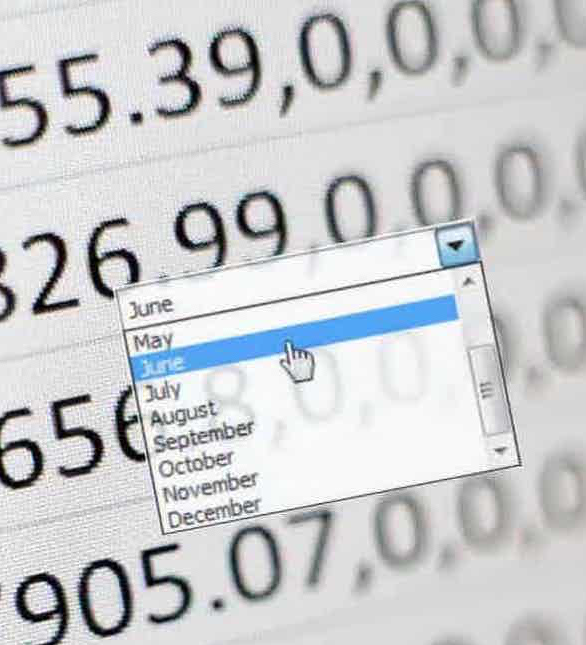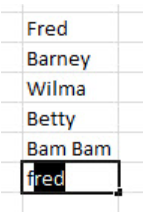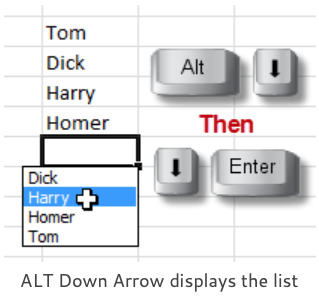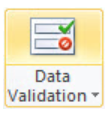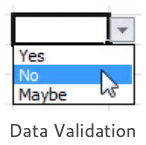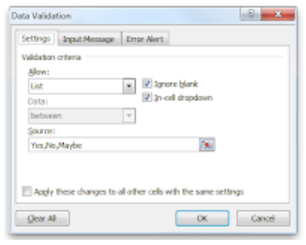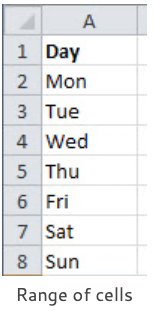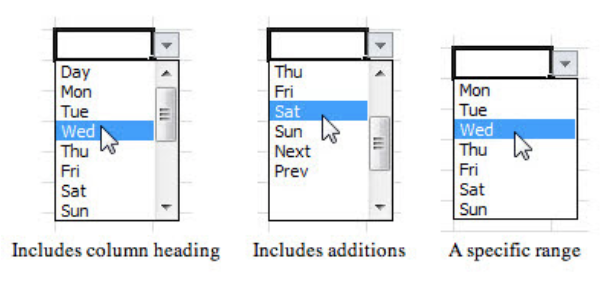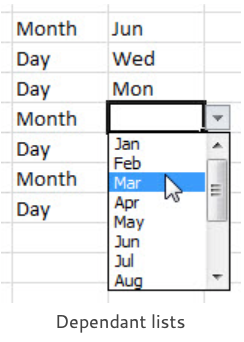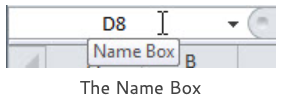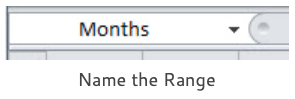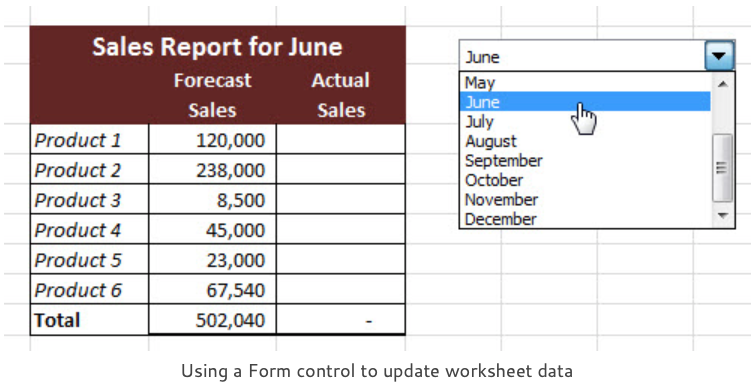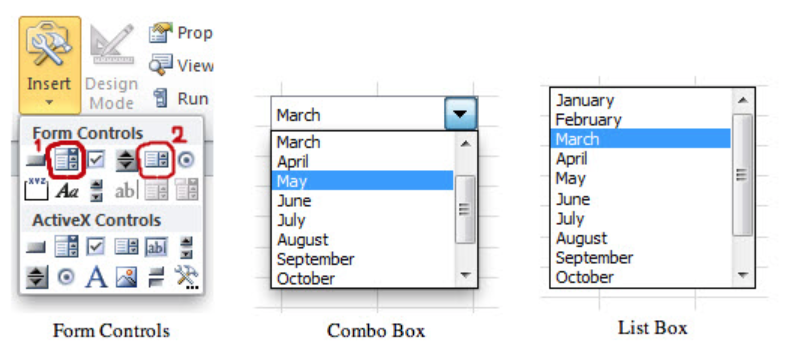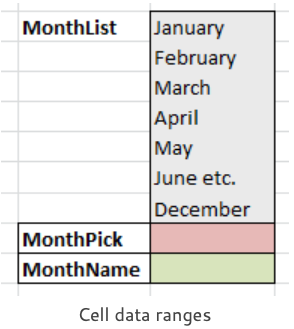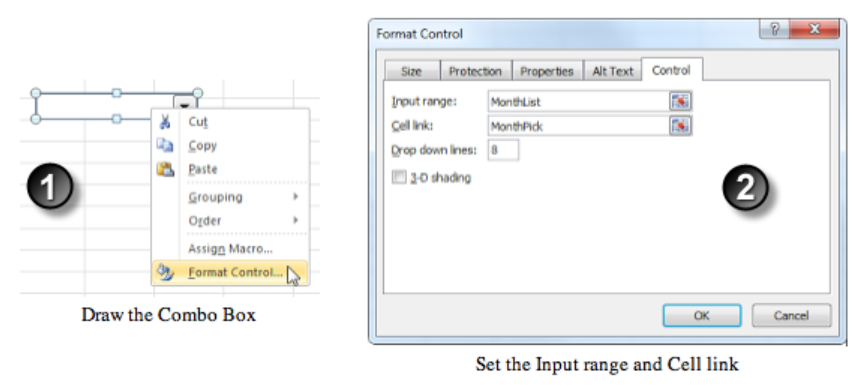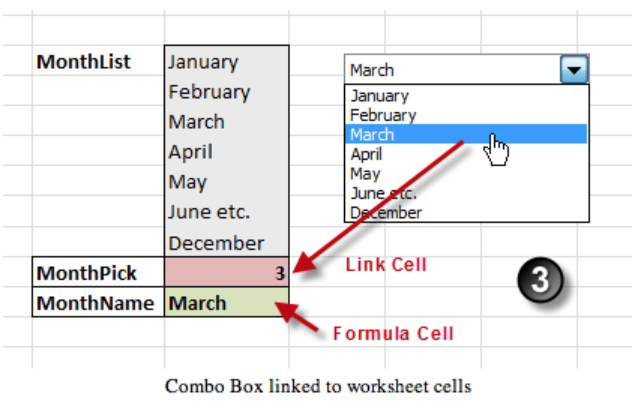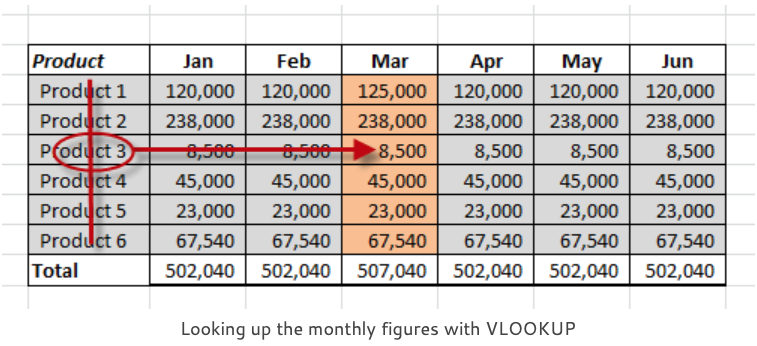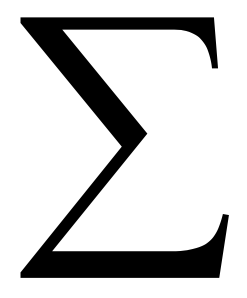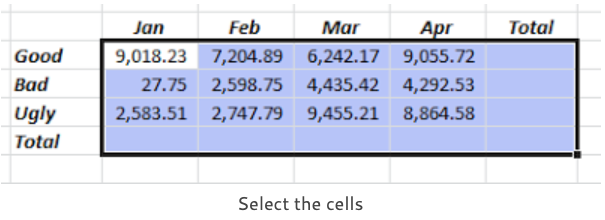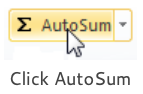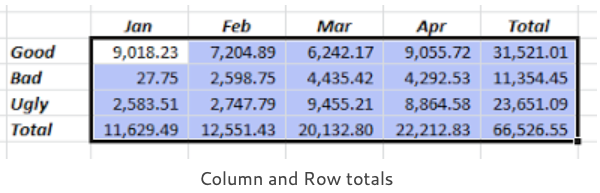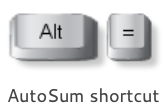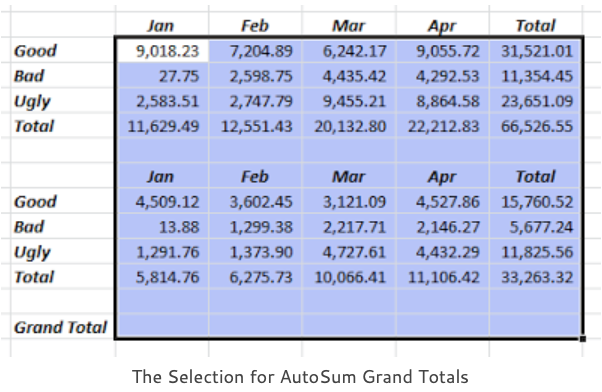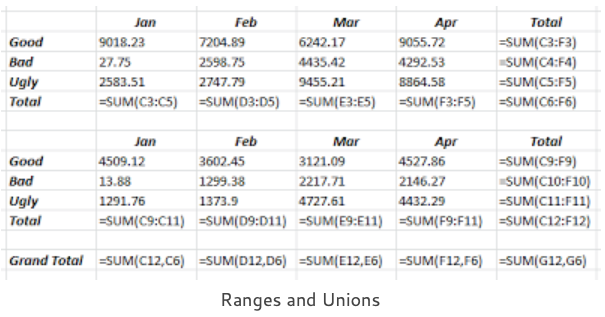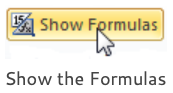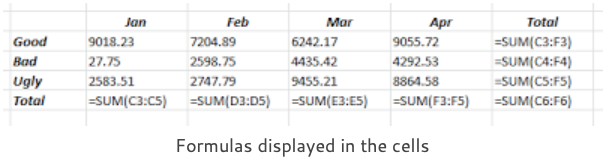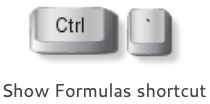Microsoft Excel Advanced Course

Excel Advanced Course
Excel is a vital tool for boosting your efficiency and productivity when you’re dealing with large amounts of data and calculations. When you understand Excel at a more advanced level, you’ll have the ability to use its more sophisticated tools to streamline your workflow. Our Excel Advanced course is a journey through the key topics for Excel power users and majors on Macros and Pivot Tables.
All our courses are available online with Zoom or Teams. You are welcome to attend our training centre or we can come to you. Call 020 7920 9500 today for further details.
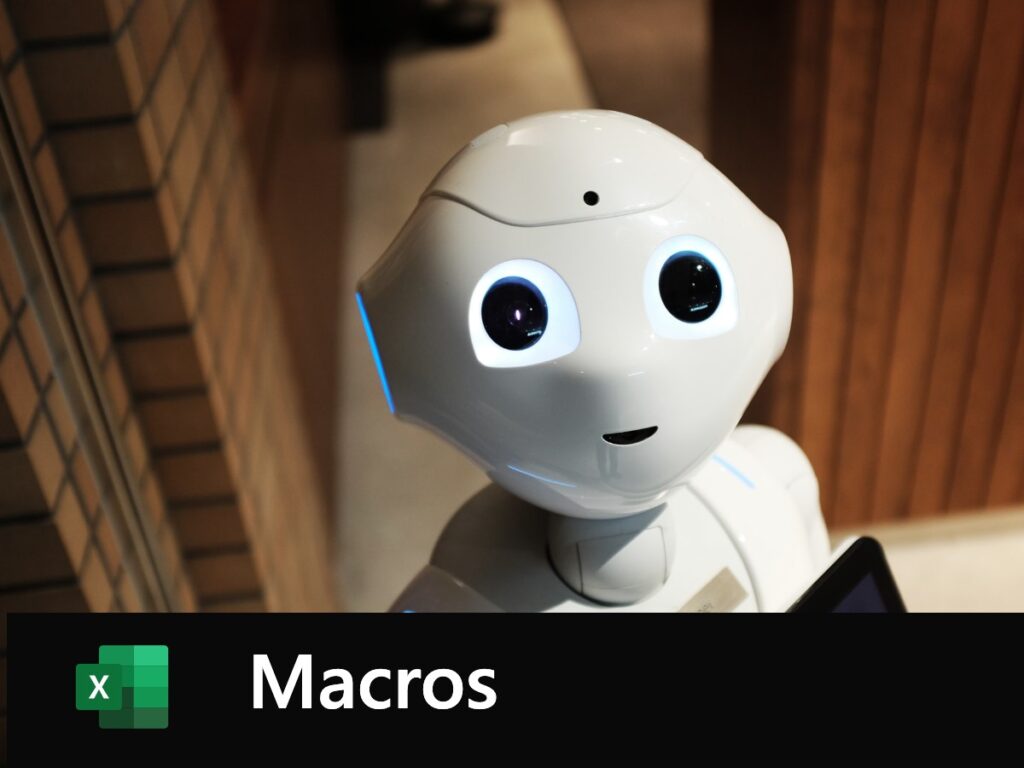
Macros
Create macros to automate your day-to-day Excel work. Save hours of your precious time otherwise wasted on repetitive tasks. Excel has its own command language, VBA (Visual Basic for Applications) We can use VBA to give instructions to get things done.
Specify a series of commands and instructions that you link together to perform tasks automatically. This is a great help with tasks such as saving and copying files from other sources and aggregating data. Get the Excel robot to work for you!

Pivot Tables
You can analyse massive amounts of data with Pivot Tables. On our Excel Advanced course we will examine some of the advanced Pivot Table features. See how to link different tables together with relationships and weave your magic with multi-table reports.
We can use Grouping to aggregate data and visual Slicers to filter our data by different views. Then we shall produce various metrics with Summarize By calculations and use Power Pivot to calculate measures using DAX formulas. We’ll round up the show by doing some serious data crunching with Power Query.

Stand Out. Get Certified!
In addition to our standard courses we also offer certified courses for those taking their MOS exams. MOS (Microsoft Office Specialist) certification is a world-wide recognised qualification that validates your proficiency in using software applications.
The MOS certified course is a 2-day event held at your office, hosted by a MOS certified trainer. You can take the exam online at your office if you wish. Or arrange the exam for whenever it works for you.
Related Posts
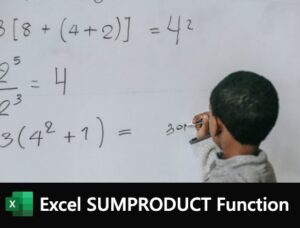
The SUMPRODUCT function is one of those hero functions that, once discovered, you wonder how you ever managed without. It does not just do “what it says on the tin”, there’s a lot more to it than that. In particular, it’s one of the most powerful and flexible filter functions in Excel. And so much better than SUMIF or SUMIFS.

It’s easy to calculate someone’s age from their date of birth if you know about Excel’s DATEDIF function, unfortunately it’s easy to miss this function as it is not documented. Excel will not help you fill in the DATEDIF function interval values, you need to see the list here.

Our Excel double click tricks are some of those little things that make your life so much easier. You probably know most of them already. Or do you? I think that anyone who uses Excel regularly should know them.
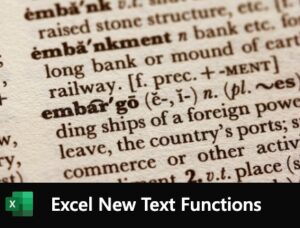
Complicated text formulas using either ampersands and the CONCATENATE function are the bane of our life. Not any more! Excel new text functions will really help us nail those text formulas. We’ll be looking at the CONCAT function and the TEXTJOIN function.
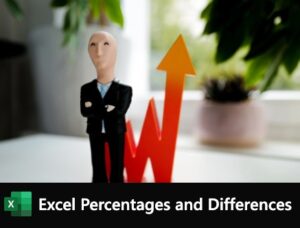
Usually the formulas you need for percentages and differences are quite straightforward: divisions for percentages and a minus sign to take one value from another. But there are pitfalls for the unwary which we shall explore.

I think the Excel FILTER function does the filter job better than AutoFilter. It’s a live formula and an extraction, you don’t have to filter your data in place. There’s no need for that clunky Advanced Filter…