MOS Excel 2016 Core Exam 77-727
Excel 2016 Core 77-727
Table of Contents

Audience
On completion of the MOS 77-727 Excel 2016 Core exam candidates will have a fundamental understanding of Excel 2016 and the ability to complete tasks independently.
Successful candidates will have proven that they can create and edit a workbook with multiple sheets, use graphic elements to represent data visually including professional-looking budgets, financial statements, performance charts, and data-entry logs.
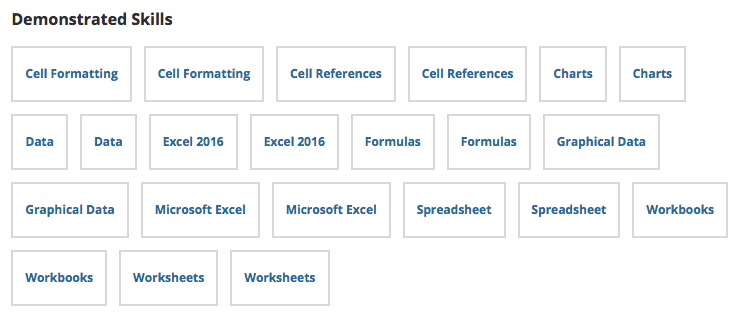
Course Materials
All our Microsoft Office Specialist MOS training materials are published by CCI Learning
CCI Manuals
Titles include Access 2016, Word 2016 Core, Word 2016 Expert, Excel 2016 Core, Excel 2016 Expert, Outlook 2016 Core and PowerPoint 2016 Core.
These manuals can be purchased from ourselves as part of the official study MOS 2016 kit or you can buy the manual separately – you do not need to attend our courses to purchase these fantastic manuals.
Manuals for other Office versions are available – Office 2013, Office 2019 and Office 365.
To purchase please complete our voucher order form & self-study kit
Once your order has been received you will receive an order confirmation and invoice.

Exam Vouchers: Our MOS exam vouchers includes a thirty day retake option.
Certification Guide: Spiral bound study manuals are Published by CCI Learning. Manual contents are separated into lessons, at completion of each lesson there is a summary and review questions.
Exam kit 77-727 includes an exam voucher with a thirty day retake option, Excel Core Certification Guide and Gmetrix test prep – read more
Vouchers and Exam Kits rates includes exam test centre fees
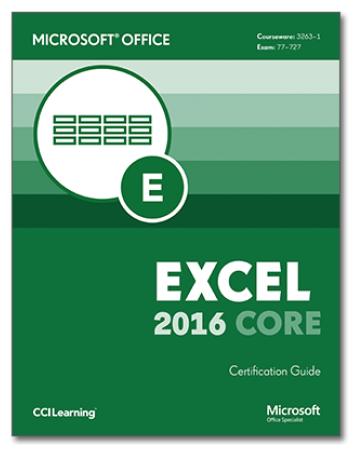
77-727 Excel Core Exam Certification
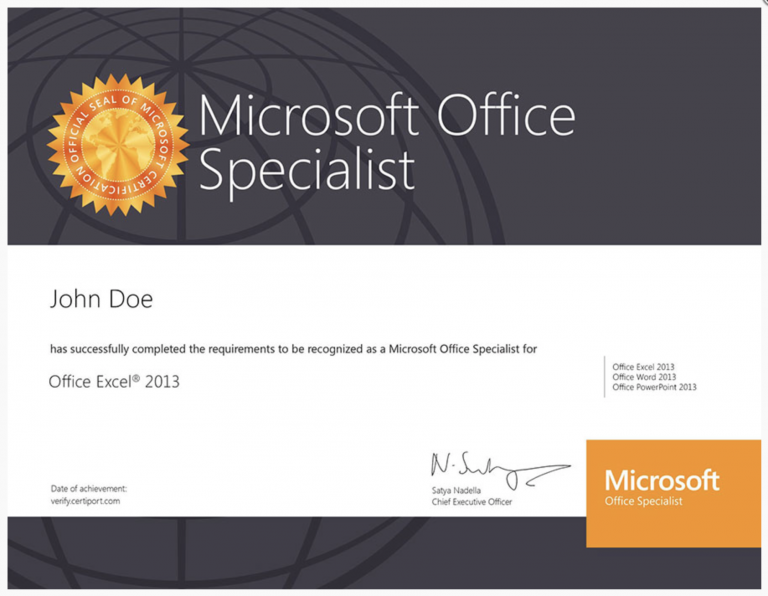
Mouse MOS Test Venue
You will need to sit your exam at an authorised test centre. Mouse Training London is a Microsoft Office MOS test centre and we can schedule your exam seven days a week. We accept exam vouchers which are purchased from us or from other suppliers.
Testing available online ( details ) and at our centres.
To Schedule an Exam 020 7920 9500
77-727 Excel 2016 Core Exam Course Outline
Accreditations Available: Microsoft Office Specialist & CPD Excel Core
Course Duration: 2/3 days, our three day course includes an option to sit the Excel Core exam.
Course Types: Group bookings and 1-2-1 sessions
Course Location: This Microsoft Excel Specialist Core exam 77-727 training course can be delivered either at our London training venue or at your offices.
- Create a workbook
- Import data from a delimited text file
- Add a worksheet to an existing workbook
- Copy and move a worksheet
- Search for data in a workbook
- Navigate to a named cell, range, or workbook element
- Insert and remove hyperlinks
- Change worksheet tab colour
- Rename a worksheet
- Change worksheet order
- Modify page setup
- Insert and delete columns or rows
- Change workbook themes
- Adjust row height and column width
- Insert headers and footers
- Hide or unhide worksheets
- Hide or unhide columns and rows
- Access toolbar
- Change workbook views
- Change window views
- Set a print area
- Save workbooks in alternative file formats
- Print all or part of a workbook
- Set print scaling
- Display repeating row and column titles on multipage worksheets
- Inspect a workbook for hidden properties or personal information
- Inspect a workbook for accessibility issues
- Inspect a workbook for compatibility issues
- Replace data
- Cut, copy, or paste data
- Paste data by using Paste Special options
- Fill cells by using Auto Fill
- Insert and delete cells
- Merge cells
- Modify cell alignment and indentation
- Format cells by using Format Painter
- Wrap text in cells
- Apply number formats
- Apply cell formats
- Apply cell styles
- Insert sparklines
- Outline data
- Insert subtotals
- Apply conditional formatting
- Create an Excel table from a cell range
- Convert a table to a cell range
- Add or remove table rows and columns
- Apply styles to tables
- Configure table style options
- Insert total rows
- Filter records
- Sort data by multiple columns
- Change sort order
- Remove duplicate records
- Insert references
- Perform calculations by the SUM function
- Perform calculations by the MIN and MAX functions
- Perform calculations by the COUNT function
- Perform calculations by the AVERAGE function
- Perform logical operations by using the IF function
- Perform filtering operations by using the SUMIF function
- Perform statistical operations by using the AVERAGEIF function
- Perform statistical operations by using the COUNTIF function
- Format text by using RIGHT, LEFT, and MID functions
- Format text by using UPPER, LOWER, and PROPER functions
- Format text by using the CONCATENATE function
- Create a new chart
- Add additional data series
- Switch between rows and columns in source data
- Analyse data by using Quick Analysis
- Resize charts
- Add and modify chart elements
- Apply chart layouts and styles
- Move charts to a chart sheet
- Insert text boxes and shapes
- Insert images
- Modify object properties
- Add alternative text to objects for accessibility
Further Accreditations – MOS Master
Microsoft Office Master 2016 holders masterfully use the basic and advanced features of Microsoft Office 2016 applications.
MOS 2016 Master is the highest MOS Certification.
Master candidates demonstrate a broader and deeper expertise of Excel, Word, PowerPoint, and Access or Outlook. They have achieved an elite certificate which is respected and recognized worldwide.

Required Courses for Office 2016 Master
Optional Courses for Office 2016 Master – Choose 1
Key Excel 2016 Core Topics Covered
Introducing Excel, learn how Excel works, understand how to move within Excel, create a workbook, enter data into a worksheet and work with files.
Constructing Cell Data, learn how to make changes to data in the worksheets, change the structure, and add and remove worksheets in the workbook.
Using Formulas, learn about formulas – what they are, how they work, how to insert simple formulas and use built-in functions to create some formulas.
Formatting the worksheet, learn how to use a variety of methods to format cells in a worksheet to emphasize different worksheet areas.
Viewing and Printing Workbooks, learn how to change the views in preparation for printing worksheets, Print and preview worksheets and customise the page setup for printing worksheets.
Working with Charts and Graphics, you will learn to work with charts and work with different types of graphic images including shapes and pictures.
Organising Data, you will will look at various methods of organising data to improve your ability to analyze it.
Using Data Tools, you will learn about a variety of Excel data to include importing and exporting data between other applications, searching worksheets for a value, using hyperlinks, and making workbooks more accessible.







