
Excel is a vital tool for boosting your efficiency and productivity when you’re dealing with large amounts of data and calculations. This course is a journey through the key topics for Excel power users and majors on Macros and Pivot Tables…
Microsoft Office Training London 020 7920 9500

Excel is one of the most used office applications. At the same time, it’s one of the most complex. And with so many different disciplines to master: formulas, charts, macros, pivot tables and so on, it’s easy to miss something crucial. Or something that’s new! Try taking a look at our courses and keep your Excel skills up to date.
Our Excel 365 New Functions course showcases all the new functions that have been appearing in Excel in recent years and demonstrates what you can achieve with the new Dynamic Array formulas.
Our other featured course is Excel Power Query. Power Query has been available in Excel for the past few years but falls into the “I never realised that it was there!” category. It’s a crying shame that so many people have not been taking advantage of Power Query to crunch their worksheet data. We hope that our course will give you a few ideas. And save you hours of work.
All our courses are available online with Zoom or Teams. Or you are welcome to attend our training centre. Or we can come to you.

Our Excel 365 New Functions training course gets you bang up to date with the quiet revolution that’s been going on with Excel formulas recently. Most of us have relied on familiar functions like VLOOKUP and nested IFs for years. That’s now had a major overhaul. Update your Excel skills.
Don’t worry, all the original functions are still supported. But new functions like IFS, LET and XLOOKUP will completely change your formula game. Making them more powerful and efficient.
Excel’s new calculation engine introduces a new type of function, Dynamic Arrays. We can do calculations that we’d never even thought about doing before. Because now you can easily work with multiple values at the same time in a formula. Dynamic Arrays solve some very tricky problems in Excel formulas and fundamentally change the way our worksheets are designed and constructed.

Our Excel Power Query training course is ideal for you if you have to spend time every month cleaning and transforming data. And that’s before you can even begin to analyse it and incorporate it into your reports. Stop the eternal copy and paste, automate your workflow!
We show you how to import data from many different sources. Then combine, transform and reshape your data as required for your Pivot Tables and other Excel reports. You set up your query once and then reuse it with a simple refresh. It’s like a macro, but without the code! For years so many of us have had to write VBA macros to manipulate our data, now you can update your Excel skills by discovering the power of Power Query. Power Query is built into Excel.

Excel is a vital tool for boosting your efficiency and productivity when you’re dealing with large amounts of data and calculations. This course is a journey through the key topics for Excel power users and majors on Macros and Pivot Tables…
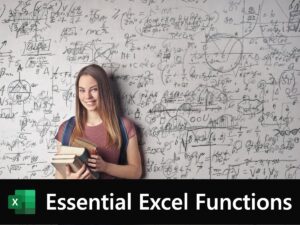
Functions are the backbone of most worksheets. But there are around 500 worksheet functions in Excel! Our course covers the most important Excel functions. The ones you will actually use time and time again…

The aim of BI (business intelligence) is to make sense of the vast amounts of data that organisations hold. Our Power BI courses help you analyse and visualise your data and thus guide effective business decision making…

Pivot Tables are one of Excel’s most powerful features. And one of the easiest to learn! You can summarise and analyse huge amounts of data easily and rapidly. Produce calculations, slicers, dynamic reports and a whole lot more…

Get the best from Excel, it’s one of the most used office applications. But, at the same time, it’s one of the most under-used. Come along on our Excel Intermediate course and open the door to what Excel can do for you…