Apple Training Course in London
Apple Training Courses
Table of Contents
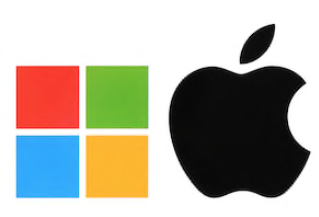
Our Apple Training Courses
Mouse Training offers a range of Apple and Microsoft training courses including Apple Keynote, Apple Numbers, Apple Pages Apple Photo as well as Microsoft Office for Mac.
Our Apple training can be delivered at either our offices in London or at your office. We provide courses from beginner to advanced levels. All our Apple courses can be tailored to best suit your requirements and can be provided in a variety of delivery styles, including group bookings, on-site training and 1-2-1 sessions, at your location or at our comfortable and fully equipped London Training Centre. All of our Apple courses are hands-on, so there is plenty of time for experimenting with what you are being taught, trying things out for yourself and asking questions, reinforcing the concepts that you are being taught.
Software Versions
Microsoft Office Versions
We provide courses on most versions of Office for Mac 2011, 2016 and Office 365
Apple Applications
We also provide training on a wide selection of Apple applications including Keynote, Numbers, Pages, Photo and the Apple operating systems.
Why Attend Apple Training at our Training Venue
When attending our centre we provide everything you need for your time with us in a comfortable relaxed atmosphere for training.
- Refreshments available throughout the day
- Complimentary lunch, normally including sandwiches, cakes, fruit, biscuits– you don’t go hungry!
- State of the art Computers – All matching, 23’’ touch screen, all software versions are available.
- High Speed internet up to 500 meg.
- Air conditioned rooms.
- Course Materials Full access to our extensive library of software manuals included in the price.
- Stationery – Pens and notebooks supplied
- Certificates – Course attendance certificates are available
- Recognised Examinations – Microsoft Office specialist MOS examinations are available.
If you have any questions or wish to discuss options, please don’t hesitate to contact us.
Microsoft Office for Apple
Microsoft Applications include
Apple Applications
Apple KeyNote Training Courses
Apple Keynote for Mac, iOS and iCloud lets you make dazzling presentations. Anyone can collaborate — even on a PC. And it’s compatible with Apple Pencil

Apple Numbers Training Courses
Apple Numbers lets you build beautiful spreadsheets on a Mac, iPad or iPhone — or on a PC

Apple Photo Training Courses
Apple Photo – move photos and videos from your iPhone, iPad, or iPod touch to your Mac or PC. Use the camera on your iPhone, iPad, or iPod touch to capture a memory. Create the ideal photo with the editing tools built in to Photos for iOS and macOS.

Apple Pages Training Courses
Apple Pages is a powerful word processor that lets you create stunning documents. You can even use Apple Pencil on your iPad to add comments and illustrations by hand. And with real-time collaboration, your team can work together, whether they’re on Mac, iPad or iPhone, or using a PC.

macOS Apple Big Sur Training Courses
Apple Big Sur – macOS Big Sur is the seventeenth major release of macOS, Apple Inc.’s desktop operating system for Macintosh computers.
Return to Top


Taught by highly efficient, expert MCT trainers with many years of experience our hands-on courses mean that you will gain practical experience as well as learn many useful tips and tricks. Full access to our extensive library of software help guides is included in the price.





