Excel 365 Apps MO-210
Microsoft Excel 365 Apps MO-210
Audience
This Microsoft Office Specialist: Excel 365 Apps MO-210 Associate Certification demonstrates competency in the fundamentals of creating and managing worksheets and workbooks, creating cells and ranges, creating tables, applying formulas and functions and creating charts and objects. The exam covers the ability to create and edit a workbook with multiple sheets, and use a graphic element to represent data visually. Workbook examples include professional-looking budgets, financial statements, team performance charts, sales invoices, and data-entry logs. Mouse Training provide Excel 365 apps Exam Vouchers with a 30-day retake and no exam admin fees.
An individual earning the Excel 365 Apps MO-210 certification has approximately 150 hours of instruction and hands-on experience with the product, has proven competency at an industry associate-level and is ready to enter into the job market. They can demonstrate the correct application of the principal features of Excel and can complete tasks independently.
Excel 365 Apps MO-210
Microsoft Excel 365 Apps Exams
Excel 365 Specialist certification Excel 365 exams use a performance-based format, testing a candidate’s knowledge, skills and abilities using the Microsoft Excel 365 Apps application.
Microsoft Office Specialist (MOS) exam task instructions generally do not include the command name. For example, function names are avoided and are replaced with descriptors. This means candidates must understand the purpose and common usage of the functionality in order to successfully complete the tasks in each of the projects.
The Microsoft Office Specialist MOS exam format incorporates multiple projects, as in previous versions, while using enhanced tools, functions, and features from the latest versions.
Excel 365 Apps MO-210
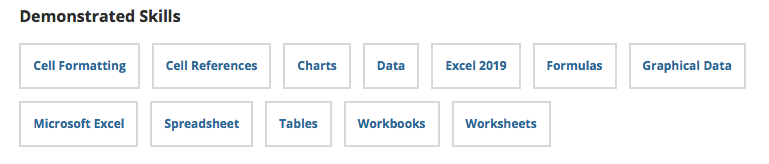
Course Materials
Our Microsoft Excel 365 Apps specialist MOS training materials are published by CCI Learning.
CCI Manuals
Titles include Word Associate MO-110, Word Expert MO-111, Excel Associate MO-210, Excel Expert MO-211, PowerPoint MO-310, and Outlook Associate MO-410
These manuals can be purchased from ourselves as part of the official study MOS Excel / Excel 365 apps kit or you can buy the manual only – you do not need to attend our courses to purchase these fantastic manuals.
Manuals for other Office versions are available – Office 2010, 2013, 2016 & 2019.
Excel 365 Apps Exam Vouchers
We can supply exam vouchers for Microsoft Excel 365 Apps exam and they include a thirty day exam retake. You will not have to pay an exam administration fee when you purchase your exam voucher from Mouse Training.
To purchase please complete our voucher order form & self-study kit
Once your order has been received you will receive an order confirmation and invoice.
Excel 365 Apps MO-210

Vouchers: Our Excel 365 Apps exam vouchers include a thirty day retake option.
Certification Guide: Spiral bound study manuals are Published by CCI Learning. Manual contents are separated into lessons, at completion of each lesson there is a summary and review questions.
Exam kit – Excel 365 Exam Vouchers includes, exam voucher with a thirty day retake option, Certification Guide and Gmetrix test prep – read more
Vouchers and Exam Kits rates include exam test centre fees.
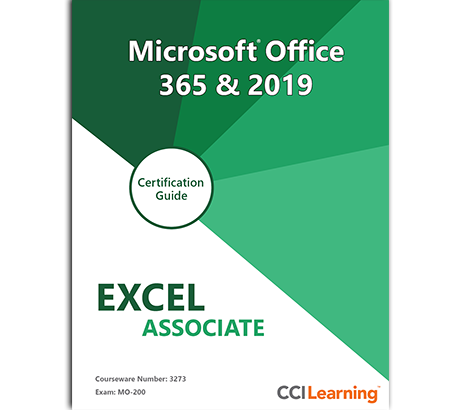
Microsoft Excel 365 Apps Exam Format
Microsoft MOS Excel 365 Apps Online Exams
Microsoft MOS Excel Office 365 Online Exams. We schedule exams daily. Additional online dates can be scheduled on request, Monday to Saturday.
Requirements – PC or MAC, Web browser and Internet connection and an exam voucher. Excel MOS exam vouchers order forms are available on our homepage
Before the exam – Photo ID driving licence or passport and Certiport registration, www.certiport.com
On Exam day – Before your exam you will be sent an exam link via email.
Exam Schedule – Mouse Schedule daily exams
Microsoft Excel 365 Apps Exams In-Person
In-person exams are available at our admin office seven days a week, to book please call or email our team
Excel 365 Apps MO-210.
Microsoft Excel 365 Apps Exam Certification
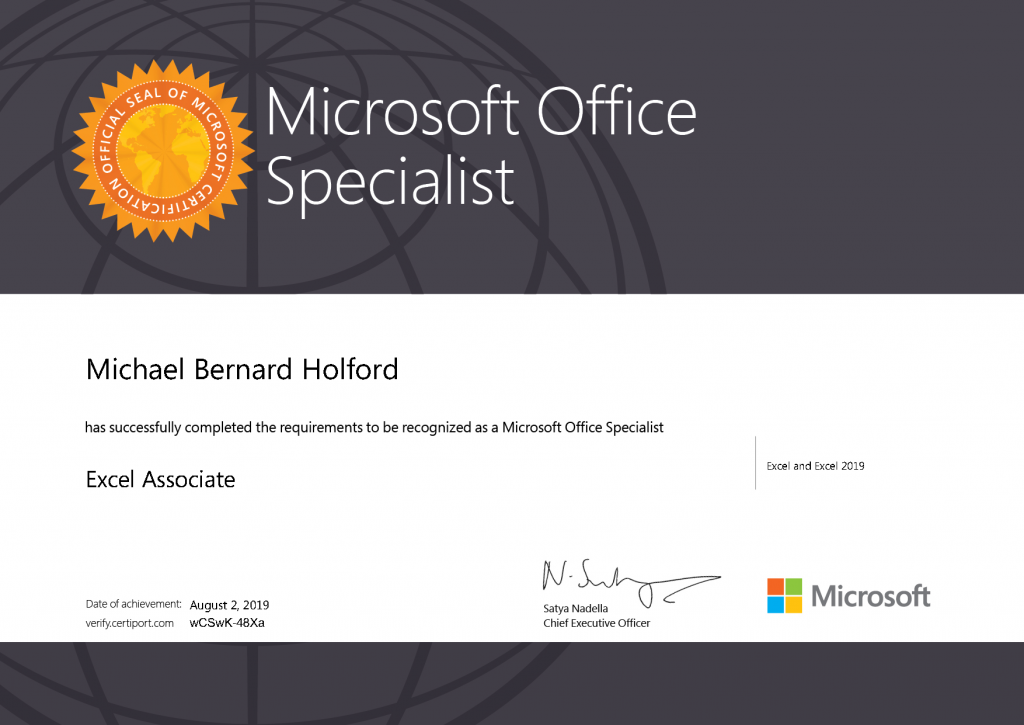
Mouse MOS Test Venue
You will need to sit your exam at an authorised test centre. Mouse Training London is a Microsoft Office MOS test centre or Online and we can schedule your exam seven days a week. We accept exam vouchers either purchased from us or other other suppliers.
Testing available online (details) and at our centres.
To Schedule an Exam, please call 020 7920 9500
Purchase exam vouchers – complete ourOnline order form
Microsoft Excel 365 Apps Course Outline
Accreditation Available: MOS Microsoft Excel 365 Apps
Course Duration: 2/3 days, our three day course includes an option to sit the MOS Microsoft Excel 365 Apps exam
Course Types: Group bookings and 1-2-1 sessions
Course Location: This MOS Microsoft Excel 365 Apps exam training course can be delivered either at our London training venue or at your offices.
Excel 365 Apps MO-210
- Import data from .txt files
- Import data from .csv files
- Search for data within a workbook
- Navigate to named cells, ranges, or workbook elements
- Insert and remove hyperlinks
- Modify page setup
- Adjust row height and column width
- Customise headers and footers
- Customise the Quick Access toolbar
- Display and modify workbook content in different views
- Freeze worksheet rows and columns
- Change window views
- Modify basic workbook properties
- Display formulas
- Set a print area
- Save workbooks in alternative file formats
- Configure print settings
- Inspect workbooks for issues
- Paste data by using special paste options
- Fill cells by using Auto Fill
- Insert and delete multiple columns or rows
- Insert and delete cells
- Merge and unmerge cells
- Modify cell alignment, orientation, and indentation
- Format cells by using Format Painter
- Wrap text in cells
- Apply number formats
- Apply cell formats from the Format Cells dialog box
- Apply cell styles
- Clear cell formatting
- Define a named range
- Name a table
- Insert Sparklines
- Apply built-in conditional formatting
- Remove conditional formatting
- Create Excel tables from cell ranges
- Apply table styles
- Convert tables to cell ranges
- Add or remove table rows and columns
- Configure table style options
- Insert and configure total rows
- Filter records
- Sort data by multiple columns
- Insert relative, absolute, and mixed references
- Reference named ranges and named tables in formulas
- Perform calculations by using the AVERAGE, MAX, MIN, and SUM functions
- Count cells by using the COUNT, COUNTA, and COUNTBLANK functions
- Perform conditional operations by using the IF function
- Format text by using RIGHT, LEFT, and MID functions
- Format text by using UPPER, LOWER, and LEN functions
- Manipulate text by using the CONCAT and TEXTJOIN functions
- Create charts
- Create chart sheets
- Add data series to charts
- Switch between rows and columns in source data
- Add and modify chart elements
- Apply chart layouts
- Apply chart styles
- Add alternative text to charts for accessibility
MOS Associate & Expert Accreditations
View all available MOS course outlines
Required Courses for Microsoft Office Specialist Expert – Choose 2
Required Courses for Microsoft Office Specialist Associate – Choose 3











