MOS Access 2016 Core
Access 2016 Core 77-730
Table of Contents

Audience
On completion of the MOS 77-730 Access 2016 Core exam candidates will have a fundamental understanding of the application’s environment. They will understand basic database design principles and will be able to complete tasks independently.
They will know the principle features of Access 2016, and can demonstrate the ability to create and maintain basic Access database objects including tables, relationships, data entry forms, multi-level reports and multi-table queries.
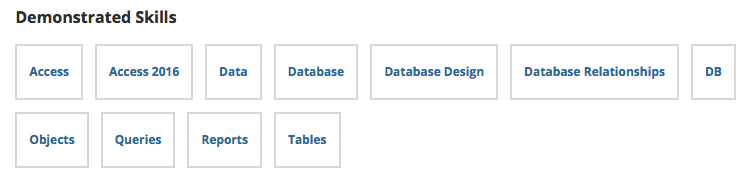
77-730 Access 2016 Core Course Materials
All our Microsoft Office Core MOS training materials are published by CCI Learning
CCI Manuals
Titles include Access 2016 Core, Word 2016 Core, Word 2016 Expert, Excel 2016 Core, Excel 2016 Expert, Outlook 2016 Core and PowerPoint 2016 Core.
These manuals can either be purchased from ourselves as part of the official study MOS 2016 kit or you can buy the manual separately – you do not need to attend our courses to purchase these fantastic manuals.
Manuals for other Office versions are available – Office 2010 and 2013, Office 2019 and Office 365
To purchase please complete our voucher order form & self-study kit
Once your order has been received you will receive an order confirmation and invoice.

Vouchers: Our exam vouchers include a thirty day retake option.
Certification Guide: Spiral bound study manuals are Published by CCI Learning. Manual contents are separated into lessons, at the completion of each lesson there is a summary and review questions.
Exam kit 77-730 includes an exam voucher with a thirty day retake option, Access Core Certification Guide and Gmetrix test prep – read more
Vouchers and Exam Kits rates includes exam test centre fees
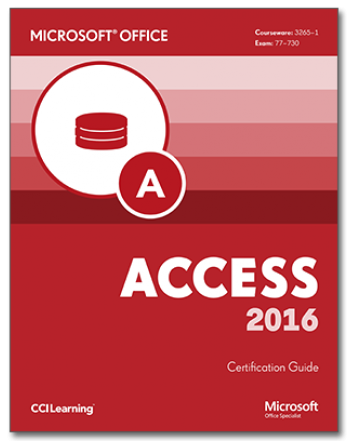
77-730 Access 2016 Core Exam Certification
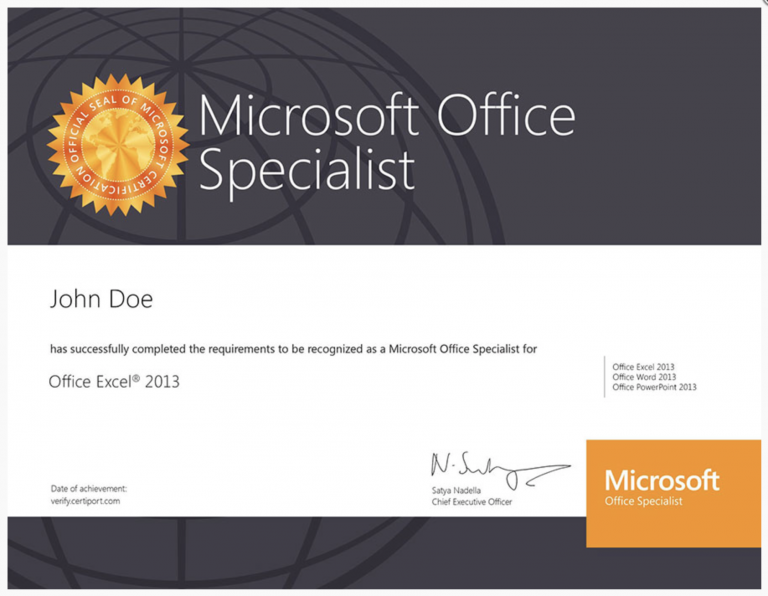
Mouse MOS Test Venue
You will need to sit your exam at an authorised test centre. Mouse Training London is a Microsoft Office MOS test centre and we can schedule your exam seven days a week. We accept exam vouchers either purchased from us or from other suppliers.
Testing available online ( details ) and at our centres.
To Schedule an Exam please call 0207 920 9500
77-730 Access 2016 Core Exam Outline
Accreditations Available: Microsoft Office Specialist & CPD Access Core
Course Duration: 2/3 days, our three day course includes the option to sit the Access Core exam.
Course Types: Group bookings and 1-2-1 sessions
Course Location: This Microsoft 77-730 Access Core exam training course can be delivered either at our London training venue or at your offices.
- Create a blank desktop database
- Create a database from a template
- Create a database by using Import objects or data from other sources
- Delete database objects
- Create and modify relationships
- Set the primary key
- Enforce referential integrity
- Set foreign keys
- View relationships
- Navigate specific records
- Create and modify a navigation form
- Set a form as the startup option
- Display objects in the Navigation Pane
- Change views of objects
- Compact a database
- Repair a database
- Back up a database
- Split a database
- Encrypt a database with a password
- Recover data from backup
- Print reports
- Print records
- Save a database as a template
- Export objects to alternative formats
- Create a table
- Import data into tables
- Create linked tables from external sources
- Import tables from other databases
- Create a table from a template with application parts
- Hide fields in tables
- Add total rows
- Add table descriptions
- Rename tables
- Update records
- Add records
- Delete records
- Append records from external data
- Find and replace data
- Sort records
- Filter records
- Add fields to tables
- Add validation rules to fields
- Change field captions
- Change field sizes
- Change field data types
- Configure field to auto-increment
- Set default values
- Using input masks
- Delete fields
- Run a query
- Create a crosstab query
- Create a parameter query
- Create an action query
- Create a multi-table query
- Save a query
- Run a query
- Create a crosstab query
- Create a parameter query
- Create an action query
- Create a multi-table query
- Save a query
- Add calculated fields
- Set filtering criteria
- Group and summarise data
- Group data by using comparison operators
- Group data by using arithmetic and logical operators
- Create a form
- Create a form from a template with application parts
- Save a form
- Move form controls
- Add form controls
- Modify data sources
- Remove form controls
- Set form control properties
- Manage labels
- Add sub-forms
- Modify tab order
- Configure Print settings
- Sort records by form fields
- Apply a theme
- Control form positioning
- Insert backgrounds
- Insert headers and footers
- Insert images
- Create a report based on the query or table
- Create a report in Design view
- Create a report by using a wizard
- Group and sort fields
- Modify data sources
- Add report controls
- Add and modify labels
- Format a report into multiple columns
- Add calculated fields
- Control report positioning
- Format report elements
- Change report orientation
- Insert header and footer information
- Insert images
- Apply a theme
Further Accreditations – MOS Master
Microsoft Office Master 2016 holders masterfully use the basic and advanced features of Microsoft Office 2016 applications.
MOS 2016 Master is the highest MOS Certification.
Master candidates demonstrate a broader and deeper expertise of Excel, Word, PowerPoint, and Access or Outlook. They have achieved an elite certificate which is respected and recognized worldwide.

Required Courses for Office 2016 Master
Optional Courses for Office 2016 Master






