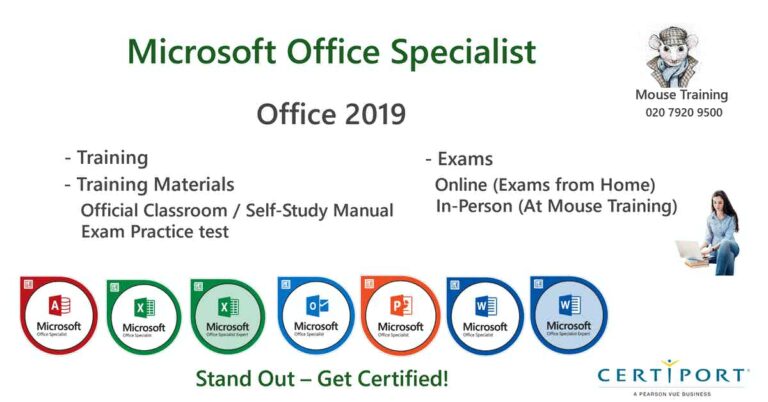Mouse Training London Ltd
Page Contents

About Mouse Training London Ltd
Mouse Training London Ltd provides IT training courses, we are a MOS Specialist and a Certified Microsoft Training Centre in London working throughout the UK. We have many years of experience and knowledge in providing effective training support to businesses and individuals helping develop their confidence and expertise. Our company holds numerous training qualifications and accreditations which are reviewed on a regular basis. This ensures that you receive the very best training available.
How we work
Our team is made up of certified and experienced trainers allowing us to provide effective training that best suits you. We don’t just read from the book but work hard to understand your needs and devise a method that works for you. Our style of delivery and content can be adjusted to best suit your needs for IT training courses, delivered either at your offices or at our training centre in London.
Efficient service at competitive rates
We offer top quality Microsoft Office training at competitive rates. If you need help choosing your course, give our team a call on the number below to discuss your requirements.
IT Training Courses in London and Online
Mouse Training London Ltd offers a wide range of services including applications training from all major software providers including Microsoft, Apple and Adobe. We are an Accredited Microsoft Test Centre. We also provide a full range of training and exam materials. Laptop hire is available on request.
Online Public Courses
Both Microsoft Certified and Public courses are available online. Standard courses include great favourites like Excel Intermediate, Excel 365 New Functions and Excel Pivot Tables etc. Our Microsoft Certified courses are ideal if you’re prepping for your MOS exams. All available at real value for money prices.
After completing your course you’re welcome to schedule a one-to-one session with your trainer to deal with any matters arising or problem areas.
Training Course Homepages
Certified Exams
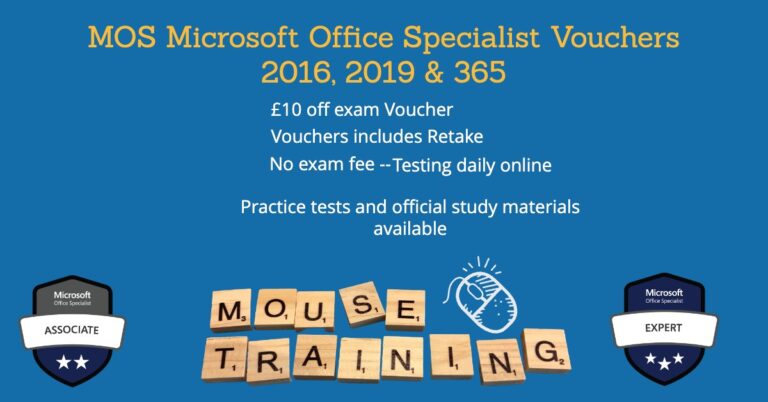
Online Exams
Exams from home are available daily Monday – Friday
Weekends on request.
MOS, Microsoft 365 Fundamentals, IC3, Adobe, Unity and all Certiport online exams
Additional dates can be scheduled for group bookings

Voucher Order Forms
MOS Voucher Offers
- Purchase 4 MOS vouchers, get 5 free – Applies to Vouchers and Self-Study Kits
- Purchase your MOS vouchers from Mouse and pay zero exam admin fees
Schedule Certiport Exams Online or In-person
Schedule your exams – Exam details
Software Licensing
Choose Mouse Training for all your commercial software licensing needs. Whether its Microsoft 365 (used to be known as Office 365), Windows 365 or anything else. We are always here to help. Call 020 7920 9500.
Mike Holford CEO Mouse Training, talks about Microsoft Windows 365, the new Cloud PC service.
Featured Courses

Excel is a vital tool for boosting your efficiency and productivity when you’re dealing with large amounts of data and calculations. This course is a journey through the key topics for Excel power users and majors on Macros and Pivot Tables…
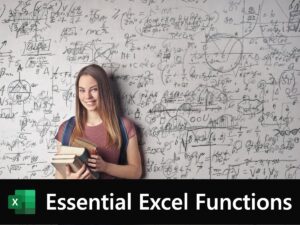
Functions are the backbone of most worksheets. But there are around 500 worksheet functions in Excel! Our course covers the most important Excel functions. The ones you will actually use time and time again…

The aim of BI (business intelligence) is to make sense of the vast amounts of data that organisations hold. Our Power BI courses help you analyse and visualise your data and thus guide effective business decision making…

Pivot Tables are one of Excel’s most powerful features. And one of the easiest to learn! You can summarise and analyse huge amounts of data easily and rapidly. Produce calculations, slicers, dynamic reports and a whole lot more…

Get the best from Excel, it’s one of the most used office applications. But, at the same time, it’s one of the most under-used. Come along on our Excel Intermediate course and open the door to what Excel can do for you…

There’s been quite a few changes to Excel in recent years and they’re easily missed. Our New Functions course covers functions like XLOOKUP, FILTER and many more. Number crunchers should check out our Power Query course…
Reviews