Microsoft Windows 365 Cloud PC
Mike Holford CEO Mouse Training, answers your questions about Microsoft Windows 365, the new Cloud PC service.
Table of Contents
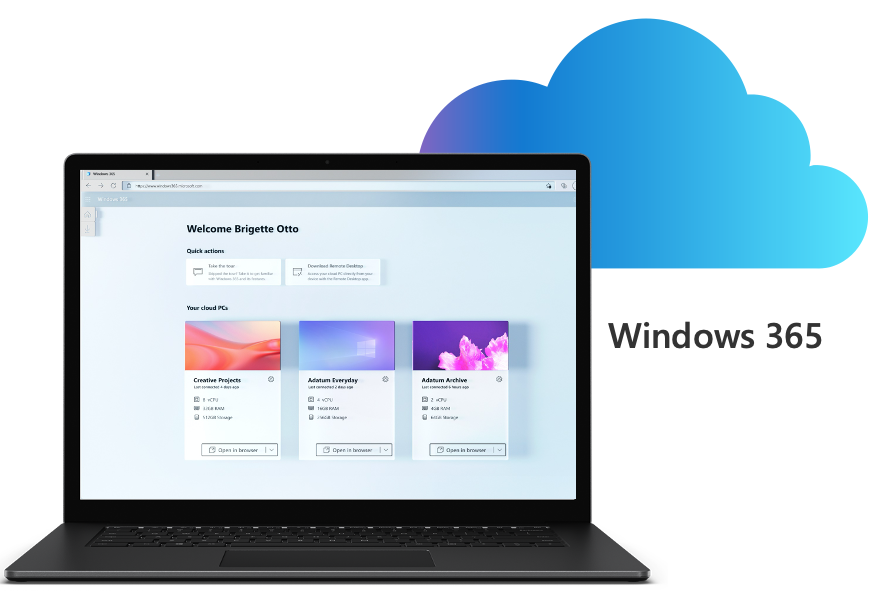
What’s this Windows 365 Cloud PC all about?
We have been speculating for years about how personal computers could work entirely in the cloud. Now they do! Microsoft Windows 365 Cloud PC is a cloud service that hosts virtual machines with Windows 10 or Windows 11. Access to your virtual machine is made via a web browser on many different hardware platforms such as PC, Apple, Chromebook to name a few.
You can leave your virtual machine running when you close down your office machine – go home and access it from your personal machine where you left off. All that’s required is an internet connection and, coming soon, an offline mode will be released. If you have an older machine there's no need to chase out and buy a new one as all the processing is done in the Cloud.
Once you have your Cloud PC set up, it’s a virtual computer system that you can access from any anywhere. Use a tablet, an Android phone, an iPad, a Chromebook. Anything you like, you just sign in and use it as if it were your real-life office PC. And, because your Cloud PC isn’t tied to any in-office hardware, all your files, apps and settings will always be exactly how you left them.
How does it work?
Your Windows 365 admin sets up a new Cloud PC for you and sends you a web link. It’s really straightforward. Then all you need do is access it through a browser. Click the link, sign-in and that’s it! Once you’ve signed-in, it’s just like using a Windows 10 or Windows 11 machine.
Why can’t I just carry my laptop around?
You can access your Cloud PC from anywhere and all you’ll ever need is some sort of device and an internet connection. Remember, all the heavy lifting—the actual computing—is done on the Microsoft servers. So, if you need a very good processor or a lot of memory then that’s all done on the Cloud PC. You don’t need those resources on your device.
Your Cloud PC has a blazingly fast 10 gigabit per second internet connection but to use it, all you need is an internet connection that's fast enough to see what's on your Cloud PC. If you can stream Netflix then you’re good to go with Windows 365.
Any other benefits?
Windows 365 Cloud PC takes care of all of the software updates and the security is top notch. Should you ever lose or damage the physical device that you're using to connect then that’s no problem. Your Cloud PC is quite separate from the device so everything stays safe.
Are there any benefits for delivering training on Windows 365?
We can provide a cloud-enabled Windows workspace for training events or testing, available from anywhere without any technical or licensing complications. This is ideal for software demonstrations or situations where our customers require a clean software installation. And, of course, it avoids the hassle of providing access to practice documents where there are security constraints.
How much does it cost?
It depends on the licence you choose and the specs (processor, RAM and storage) on the machine that you want. As a general guide, the pricing goes from around £20 per user per month up to £140 per user per month. That’s excluding VAT.
Now, that sounds a lot compared to the licensing cost of desktop Windows but you have to consider the total cost of ownership, which is quite a different story.
Are there any cost savings?
Companies are going to love Windows 365 Cloud PC, instead of managing all their IT infrastructure in-house they just outsource it to Microsoft. You only need to have a Windows 365 admin function. Ultimately, that's going to cost them way less.
Imagine an employee needs a new computer every three or four years. Instead of buying a new high-spec laptop and installing software, as we do now, you simply issue a basic computer. And, so long as they have a fairly average internet connection, they can access their Cloud PC and have as much or as little power as they need.
Isn’t Windows 365 the same as Azure Virtual Desktop?
It’s the same idea but a different service. Azure Virtual Desktop is a Microsoft service where you can set up a Cloud PC. You have full control over that computer but it’s on you to manage it. Here, you need your IT guys. With Windows 365 you simply go in and click a few buttons to set up your Cloud PC. Cloud PCs come preconfigured with Windows 10 or 11 and you can use them straight out of the box. If you need any help with the management, then that’s part of the service. It's a white glove experience.
Windows 365 subscriptions are fully managed by Microsoft at fixed cost. Whereas, Azure Virtual Desktop is entirely customer managed with flexible consumption-based pricing.
Are there any downsides?
In the initial release, if you don't have any internet then you’re not going to be using your Cloud PC. But offline mode is coming. This is where you can check out your virtual desktop at the airport, work offline during the flight, then reconnect on landing and move that workload back up to the cloud.
What’s the difference between Windows 365 and Microsoft 365?
That’s two products with 365 in their name! Windows 365 is the cloud-based PC, basically the computer, the operating system and the server. Microsoft 365 is the application software, all the office productivity apps like Word, Excel and PowerPoint.
You can have both, Windows 365 is your Cloud PC and you can run Microsoft 365 on it, which then gives you access to all of your productivity tools.
Overall, what’s your verdict?
Awesome, it’s the best thing I’ve seen for years! I love getting our Access database running on my MacBook. This maybe doesn’t sound like much to you, but it’s massive plus for me. It means that I can do business wherever I am. In the office, on the road, anywhere. I can just login and everything is still there where I last left it.
That database is crucial for me, and I used to have to wait ages for it to load into a Parallels virtual machine. No more, nowadays I’m straight in!



