Apple Numbers and Pages Training Course
Table of Contents

Apple Numbers and Pages Training Course Overview
Our Apple Numbers and Pages training course is ideal for those wishing to unleash the power of these two great Apple applications.
Numbers – Sophisticated spreadsheets are just the start, the whole sheet is your canvas. Just add dramatic interactive charts, tables and images that paint a revealing picture of your data.
Pages – This powerful word processor gives you everything you need to create documents that look beautiful. And read beautifully.

Apple Numbers and Pages Five Key Topics
- Using Numbers and Pages templates
- Enter Numbers formulas
- Create documents with Pages
- Adding Charts and Graphics to documents
- Print documents

Training Course Details
Course Duration : 1 day
Course Availability : Monday – Saturday
Course Types : Group booking, 1-2-1 sessions, Bespoke & Public Courses
Training Times : Our introduction Publisher courses run run from 09:30 to16:30, course registration 09:00 – 09:30, refreshments available throughout the day. A buffet lunch is available – please discuss with the team.
Facilities : A relaxed environment, air conditioned training rooms, note pads, pens and unlimited access to our online course materials.

Apple Numbers and Pages training course details
Course Location : Face to face group / public & onsite training available. Virtual training courses available.
Class Size : As a guide we recommend class sizes to be no more than eight.
Virtual / Online training Format : Teams or Zoom.
Tailored Course Content : Our Numbers and Pages course can be tailored to your requirements – Get In Touch
Tailored Courses : We offer a free consultancy service to help tailor the course to meet your requirements.
Centre and Services
Comfortable & modern facilities
Unlimited access to our online training manuals
Complimentary lunch
Courses delivered by Certified Trainers
Microsoft & CPD courses available
Our Trainers
Liz, one of our Apple Numbers and Pages trainers, has over many years of delivering Apple Applications.
All our trainers are encouraged to become accredited within their first year of working at Mouse Training.
Our instructors are very approachable, making the driest subject matter fun.
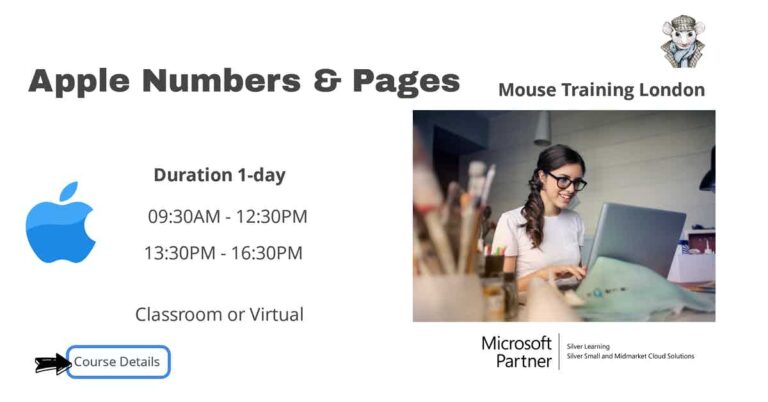
On Completion of Apple Numbers and Pages Training Course
- Use Numbers or Pages templates or create documents from scratch
- Add tables, charts, text and images to a Numbers document
- Enter Numbers formulas and use any one of the built-in functions
- Effectively visualise numeric data using different chart types
- Combine text and graphics in a Pages document
- Print their documents
Apple Numbers and Pages Course Outline
Numbers
Pages
- Launching Numbers
- Exploring templates options
- The user interface
- File management
- Sheet management
- Customising the user interface
- Entering and editing text
- Formatting numbers and dates
- Conditional formatting
- Entering special characters
- Using the Formula Bar and Formula Editor
- Using cell references
- Manipulating functions
- Accessing Formula List view
- Adding Tables and Table contents
- Using Table controls and Using Autofill
- Working with rows, columns and cells
- Freezing the columns and rows
- Setting the data format: Check Boxes and Pop-Up menus
- Adding charts
- Changing chart types
- Modifying chart data
- Adding data to a chart from multiple tables
- Chart attributes
- Adding trend lines and error bars
- Formatting 3D charts
- Printing options
- Headers, footers and page numbering
- Page Breaks
- Adding document headers and footers
- Use a template or start from scratch?
- Preparing images
- Preparing graphics
- Writing text in Pages
- Organising assets in the Finder
- Moving around in a document
- Showing or hiding a document’s layout
- Displaying pages side by side
- Zooming in and out of a document
- Saving a document
- Reverting to last saved version
- Choosing page size and orientation
- Adding document headers and footers
- Entering and editing text
- Changing font, size and colour
- Adjusting the space between text characters
- Changing text alignment
- Typing special characters and symbols
- Finding and replacing text
- Using the document rulers
- Changing paragraph indentation
- Numbered lists
- Bulleted lists
- Page setup
- Previewing a document before printing
- Printing a document
Is this Apple Numbers and Pages Course for You?
Give us a call, our admin team will be delighted to assist in making sure you are on the correct course.


