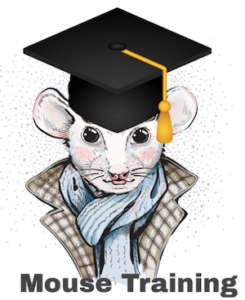Apple Photo Training Course
Apple Photo Training Course
Table of Contents

Apple Photo Training Course Overview
Our Apple Photo training course is ideal if you want to unleash the power of Photo. With an easy-to-use and streamlined design, Apple Photo has been engineered from the ground up to help keep your growing library organised and accessible. The powerful and intuitive Photo editing tools help you perfect your images.

Apple Photo Five Key Topics
- Storing Photos in Albums
- Editing Photos
- Sharing Photos
- Creating Photo projects
- Exporting images

Training Course Details
Course Duration : 1 day
Course Availability : Monday – Saturday
Course Types : Group booking, 1-2-1 sessions, Bespoke & Public Courses
Training Times : Our introduction Publisher courses run run from 09:30 to16:30, course registration 09:00 – 09:30, refreshments available throughout the day. A buffet lunch is available – please discuss with the team.
Facilities : A relaxed environment, air conditioned training rooms, note pads, pens and unlimited access to our online course materials.

Apple Photo Training Course Details
Course Location : Face to face group / public & onsite training available. Virtual training courses available.
Class Size : As a guide we recommend class sizes to be no more than eight.
Virtual / Online training Format : Teams or Zoom.
Tailored Course Content : Our Apple Photo course can be tailored to your requirements – Get In Touch
Tailored Courses : We offer a free consultancy service to help tailor the course to meet your requirements.
Centre and Services
Comfortable & modern facilities
Unlimited access to our online training manuals
Complimentary lunch
Courses delivered by Certified Trainers
Microsoft & CPD courses available
Our Trainers
Liz, one of Apple Photo trainers, has over many years of delivering Apple Applications.
All our trainers are encouraged to become accredited within their first year of working at Mouse Training.
Our instructors are very approachable, making the driest subject matter fun.
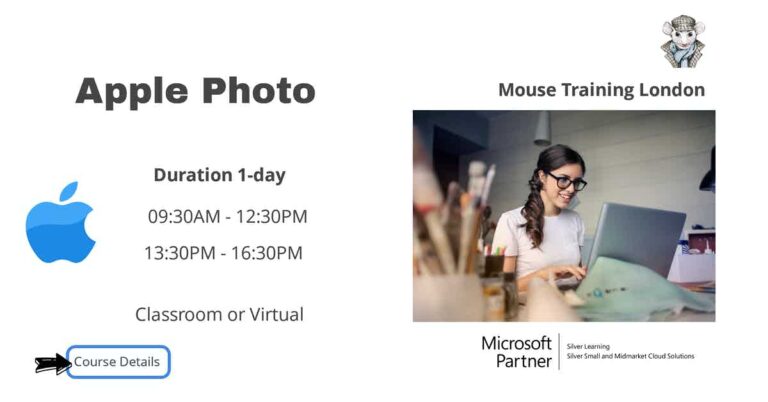
On Completion of Apple Photo Training Course
- Get Started with Photo
- Work with Basic Editing Tools
- Share your Photos with social networks and AirDrop
- Create Photo Projects such as slideshows and calendars
- Export your photos
Apple Photo Course Outline
- Touring the Photos interface
- Adding pictures from your camera
- Converting your iPhoto or Aperture library into Photos
- Navigating the Photos tab
- Searching the Photos library
- Marking a picture as a favourite
- Creating Albums and Smart Albums
- Understanding the Albums tab
- View All Your Photos at any Scale
- Preparing to edit
- Cropping, rotating and flipping a photo
- Using the Auto-crop tool
- Using basic adjustments and Enhance
- Exploring detailed adjustments
- Browsing filters
- Retouching a photo
- Converting a photo to black and white
- Copying and pasting adjustments
- Sharing directly to social networks
- Emailing photos
- Moving photos to other devices using AirDrop
- Using iCloud Photo Library
- Synch across all devices
- Creating a slideshow
- Making a print
- Designing a greeting card
- Creating a book
- Creating a calendar
- Ordering a print
- Reviewing the Projects tab
- Create Memory Movies
- Exporting images out of the library
- Exporting a slideshow
- Exporting a video
Is this Apple Photo Course for You?
Give us a call, our admin team will be delighted to assist in making sure you are on the correct course.


Lorem ipsum dolor sit amet, consectetur adipiscing elit. Ut elit tellus, luctus nec ullamcorper mattis, pulvinar dapibus leo.
Lorem ipsum dolor sit amet, consectetur adipiscing elit. Ut elit tellus, luctus nec ullamcorper mattis, pulvinar dapibus leo.
Lorem ipsum dolor sit amet, consectetur adipiscing elit. Ut elit tellus, luctus nec ullamcorper mattis, pulvinar dapibus leo.
Lorem ipsum dolor sit amet, consectetur adipiscing elit. Ut elit tellus, luctus nec ullamcorper mattis, pulvinar dapibus leo.
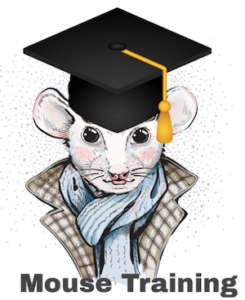
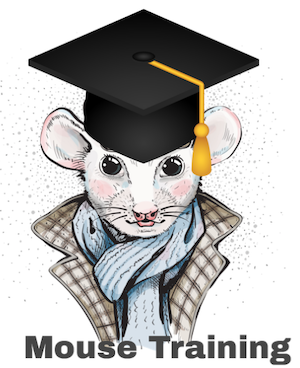
Lorem ipsum dolor sit amet, consectetur adipiscing elit. Ut elit tellus, luctus nec ullamcorper mattis, pulvinar dapibus leo.
Lorem ipsum dolor sit amet, consectetur adipiscing elit. Ut elit tellus, luctus nec ullamcorper mattis, pulvinar dapibus leo.
Lorem ipsum dolor sit amet, consectetur adipiscing elit. Ut elit tellus, luctus nec ullamcorper mattis, pulvinar dapibus leo.