Access VBA Advanced
Access VBA Advanced Training Course
Table of Contents

Access VBA Advanced Training Courses Overview
Our Access VBA Advanced training course demonstrates how to loop through collections, reference other applications, work with files in all of their manifestations, write function procedures, create your own classes and so much more.
To get the best out of this course you should already be familiar with creating subroutines in VBA, declaring variables and can write loops and conditional control structures.

Access VBA Advanced Five Key Topics
- Understanding Object Variables
- Creating an instance of an object library
- Writing function procedures
- Storing data in VBA Arrays
- Using Class modules

Course Details
Course Duration : 2 day
Course Availability : Monday – Saturday
Course Types : Group booking, 1-2-1 sessions, Bespoke & Public Courses
Training Times : Our courses run run from 09:30 to16:30, course registration 09:00 – 09:30, refreshments available throughout the day. A buffet lunch is available – please discuss with the team.
Facilities : A relaxed environment, air conditioned training rooms, note pads, pens and unlimited access to our online course materials.

Access VBA Advanced Training Course Details
Course Location : Face to face group / public & onsite training available. Virtual training courses available.
Class Size : As a guide we recommend class sizes to be no more than eight.
Virtual / Online training Format : Teams or Zoom.
Tailored Course Content : Our VBA Advanced Access courses can be tailored to your requirements – Get In Touch
Tailored Courses : We offer a free consultancy service to help tailor the course to meet your requirements.
Centre and Services
Comfortable & modern facilities
Unlimited access to our online training manuals
Complimentary lunch
Courses delivered by Certified Trainers
Microsoft & CPD courses available
Our Trainers
Michael, one of our lead Access trainers, has over 25 years of delivering Access at all levels levels.
All our trainers are encouraged to become Microsoft Accredited within their first year of working at Mouse Training.
Our instructors are very approachable, making the driest subject matter fun.
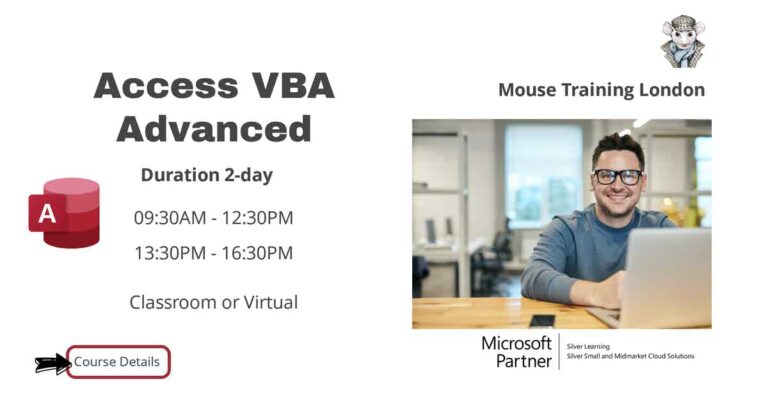
On Completion of Microsoft Access VBA Advanced
- Recap your understanding of VBA theory
- Link to other applications
- Use the FileSystemObject
- Code file dialogs
- Work with text files
- Create Class modules
- Link to data
- Declare and populate arrays
- Pass argument values effectively
- Understand advanced programming ideas
Access VBA Advanced Course Outline
- Objects and collections
- Methods and properties
- Using object variables
- Looping over collections
- Referencing other applications
- Instantiating objects
- Writing inter-application code
- Referencing FileSystemObjects
- Working with files and folders
- Using File Dialogs
- Allowing multiple selection
- Avoiding using INPUT/OUTPUT
- Reading and writing text files
- What is a class?
- Designing classes
- Creating properties and methods
- Consuming classes
- Untyped collections
- Creating typed collections
- Creating event sinks
- ADO or Access Database Engine
- Referencing the right library
- Opening and using recordsets
- Creating and populating arrays
- Dynamic arrays
- The Preserve keyword
- ByRef and ByVal
- Using optional arguments
- Using ParamArray
- Using functions in code
- Recursive programming
- Enumerations
Is this VBA Advanced Access Course for You?
Give us a call, our admin team will be delighted to assist in making sure you are on the correct course.


