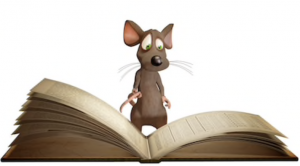Access Queries Training Courses
Table of Contents

Access Queries Overview
Our Access Queries training course learn the basics of creating queries in Microsoft Access.
This course explains the types of queries, how to create Select queries, and use criteria, joins, and intermediate tables
This one day, hands-on course Microsoft Access queries training course will help you gain comprehensive, practical understanding of Access queries.

Access Queries Five Key Features
- Queries can combine related tables
- Queries can perform calculations
- Queries can perform summaries
- Queries can automatically apply changes
- Queries can be used with other objects

Course Details
Course Duration : 1 day
Course Availability : Monday – Saturday
Course Types : Group booking, 1-2-1 sessions, Bespoke & Public Courses
Training Times : Our courses run run from 09:30 to16:30, course registration 09:00 – 09:30, refreshments available throughout the day. A buffet lunch is available – please discuss with the team.
Facilities : A relaxed environment, air conditioned training rooms, note pads, pens and unlimited access to our online course materials.

Access Queries Training Course Details
Course Location : Face to face group / public & onsite training available. Virtual training courses available.
Class Size : As a guide we recommend class sizes to be no more than eight.
Virtual / Online training Format : Teams or Zoom.
Tailored Course Content : Our Access Queries courses can be tailored to your requirements – Get In Touch
Tailored Courses : We offer a free consultancy service to help tailor the course to meet your requirements.
Centre and Services
Comfortable & modern facilities
Unlimited access to our online training manuals
Complimentary lunch
Courses delivered by Certified Trainers
Microsoft & CPD courses available
Our Trainers
Michael, one of our lead Access trainers, has over 25 years of delivering Access at all levels levels.
All our trainers are encouraged to become Microsoft Accredited within their first year of working at Mouse Training.
Our instructors are very approachable, making the driest subject matter fun.
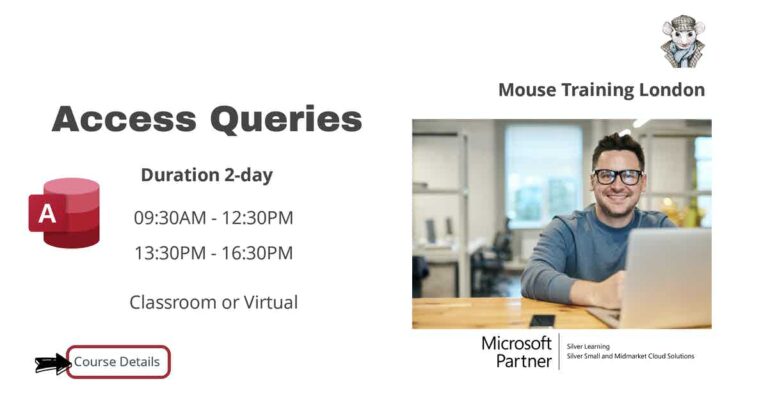
On Completion of Microsoft Access Queries Course
- Understand the role of Microsoft Access objects
- Create Table and Query Relationships
- Create fields and tables
- Understand Select queries
- Create calculated fields
- Create Select queries
- Group queries
- Create Action queries
- Create calculated fields
- Crosstab queries
- Find unmatch and duplicate queries
- Union Queries
Access Queries Course Outline
- Creating tables
- Setting field properties
- Setting the primary key
- Defining relationships
- Creating Relationships
- Different Relationship types
- Viewing subdatasheets
- Setting referential integrity
- Cascade options
- Select queries explained
- Creating select queries
- Working with query views
- Adding and deleting fields
- Sorting records in the Design View
- Using query criteria
- Adding calculated fields
- Setting join types between tables and queries
- Setting top values in a query
- Creating Calculated fields
- Creating Summary queries
- Grouping queries
- Creating Parameter query
- Update Query
- Make Table Query
- Delete Query
- Append Query
- Union Query
- Working with Join properties
- Unmatched data
- Crosstab queries
- Union queries
- Find duplicates query
- Find unmatched query
- Manipulating controls in a report
- Changing report control properties
- Adding calculations to a report
Is this Queries Access Course for You?
Give us a call, our admin team will be delighted to assist in making sure you are on the correct course.