Word Advanced Training Course
Word Advanced Training Course
Table of Contents

Word Advanced Training Course Overview
Our Word Advanced training course is aimed at experienced Word users wishing to master creating professional quality Word documents. We explore Word’s great productivity features like Quick Parts, Track Changes, Mail Merge, Forms and Templates.
Then we continue to work with Long Documents and creating cross-references, citations, and generating an Index and Table of Contents.

Word Advanced Five Key Topics
- Collaborating on documents
- Reference marks
- Long documents
- Templates and Building Blocks
- Creating Forms

Training Course Details
Course Duration : 1 day
Course Availability : Monday – Saturday
Course Types : Group booking, 1-2-1 sessions, Bespoke & Public Courses
Training Times : Our courses run run from 09:30 to16:30, course registration 09:00 – 09:30, refreshments available throughout the day. A buffet lunch is available – please discuss with the team.
Facilities : A relaxed environment, air conditioned training rooms, note pads, pens and unlimited access to our online course materials.

Word Advanced Training Course Details
Course Location : Face to face group / public & onsite training available. Virtual training courses available.
Class Size : As a guide we recommend class sizes to be no more than eight.
Virtual / Online training Format : Teams or Zoom.
Tailored Course Content : Our Advanced Word courses can be tailored to your requirements – Get In Touch
Tailored Courses : We offer a free consultancy service to help tailor the course to meet your requirements.
Centre and Services
Comfortable & modern facilities
Unlimited access to out online training manuals
Complimentary lunch
Courses delivered by Certified Trainers
Microsoft & CPD courses available
Our Trainers
Sue, one of our lead Word trainers, has over 10 years of delivering Word at all levels levels.
All our trainers are encouraged to become Microsoft Accredited within their first year of working at Mouse Training.
Our instructors are very approachable, making the driest subject matter fun.
Word Advanced Course Video
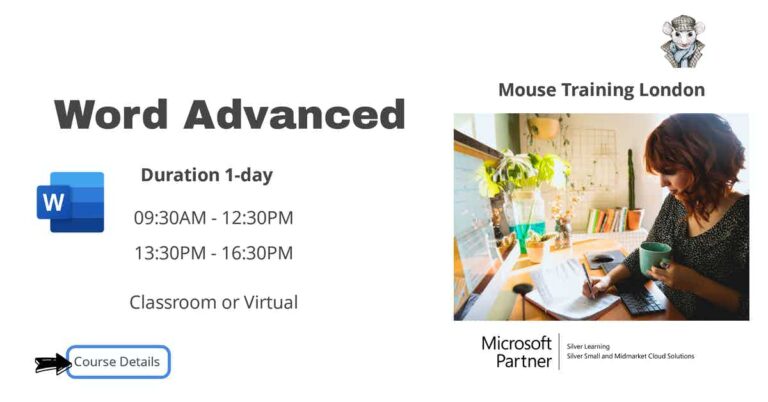
On Completion of Word Advanced
- Use Word with other Office applications
- Collaborate on documents
- Add Reference Marks and Notes
- Work with Long Documents
- Create a Mail Merge
- Modify pictures
- Automate document creation
- Use graphic elements
- Structure content using Quick Parts
- Create standard documents using Forms
Microsoft Word Advanced Training Course – Outline
- Link an Excel spreadsheet to a Word document
- Link a chart in Word to Excel data
- Send a document outline to PowerPoint to create a presentation
- Send a document as an email message
- Working with shared documents
- Set User Information
- Review a document
- Merge document changes
- Review Track Changes and Comments
- Use the reply button on comments
- Saving files to the Cloud
- Sharing documents over the Cloud
- Collaborate on Word documents with real-time co-authoring
- Translating your documents
- Accessibility Checker
- Turning text into speech
- Inserting Bookmarks and Cross References
- Inserting Footnotes and Endnotes
- Add Captions
- Insert and edit Hyperlinks
- Inserting Blank and Cover Pages
- Create an Index
- Insert Table of Contents
- Working with Master Documents and Sub Documents
- Creating a data source
- Creating a standard letter
- Perform a Mail Merge
- Mail Merge envelopes and labels
- Inserting and resizing pictures
- Set picture prominence
- Wrap text around a picture
- Apply artistic effects to pictures
- Remove picture backgrounds
- Create a document using the Template Wizard
- Create a document based on a Template
- Create and save a Template
- Draw Shapes
- Add special effects to text
- Display text as a graphic using Text Boxes
- Control text flow between Text Boxes
- Create Building Blocks
- Insert Building Blocks
- Modify Building Blocks
- Display the Developer tab
- Design Mode
- Content controls
- Setting control properties
- Text controls, check boxes, drop-down lists and combo boxes
- Using the data picker content control
- Repeating section content control
- Restrict Editing
- Using the Form
Is this Advanced Word Course for You?
Give us a call, our admin team will be delighted to assist in making sure you are on the correct course.


