Word VBA Introduction Training Course
Table of Contents
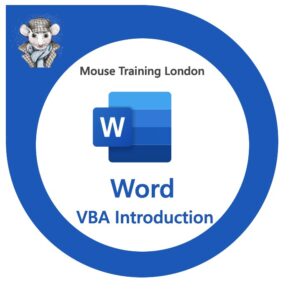
Word VBA Overview
Our Word VBA Introduction training course is aimed at experienced Word users who need to automate repetitive tasks or simplify more complex tasks using VBA (Visual Basic for Applications) macros.
Discover the elements of the Word object model and control the automation of documents, forms and templates using VBA control structures. Discover different ways of running macros and create interactive User Forms. And save huge amounts of time every day.

Word VBA Five Key Topics
- Recording and editing Word VBA code
- Manipulating document text
- Understanding the Word document object model
- VBA control structures
- Creating and managing templates

Training Course Details
Course Duration : 1 day
Course Availability : Monday – Saturday
Course Types : Group booking, 1-2-1 sessions, Bespoke & Public Courses
Training Times : Our courses run run from 09:30 to16:30, course registration 09:00 – 09:30, refreshments available throughout the day. A buffet lunch is available – please discuss with the team.
Facilities : A relaxed environment, air conditioned training rooms, note pads, pens and unlimited access to our online course materials.

Word VBA Introduction Training Course Details
Course Location : Face to face group / public & onsite training available. Virtual training courses available.
Class Size : As a guide we recommend class sizes to be no more than eight.
Virtual / Online training Format : Teams or Zoom.
Tailored Course Content : Our VBA Word courses can be tailored to your requirements – Get In Touch
Tailored Courses : We offer a free consultancy service to help tailor the course to meet your requirements.
Centre and Services
Comfortable & modern facilities
Unlimited access to our online training manuals
Complimentary lunch
Courses delivered by Certified Trainers
Microsoft & CPD courses available
Our Trainers
Sue, one of our lead Word trainers, has over 10 years of delivering Word at all levels levels.
All our trainers are encouraged to become Microsoft Accredited within their first year of working at Mouse Training.
Our instructors are very approachable, making the driest subject matter fun.
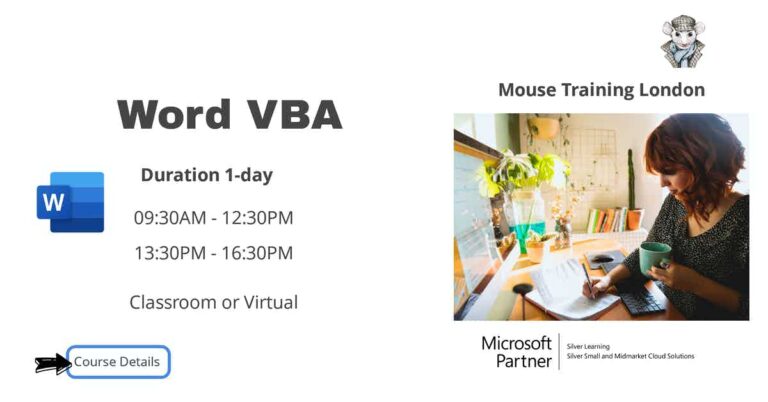
- Create VBA Macros
- Manipulate Text
- Understand Objects, Methods, Properties and Variables
- Use Control Structures
- Construct Templates
- Create User Forms
- Add Controls to Forms
Microsoft Word VBA Introduction Course Outline
- Overview of Word VBA
- Generating code by recording
- The Word Object Model
- The Visual Basic Editor and The Project Explorer
- Creating procedures
- Importance of comments
- Printing your code
- Insert After and Before
- Selecting text and using the Text property
- Retrieving text from a selection
- Formatting a selection
- Toggling formatting
- Finding and replacing text
- About Objects and Collections
- Returning an object
- Working with methods
- Working with properties
- The Range object
- Ranges and navigation
- The Characters collection
- The Words collection
- The Sentences collection
- The Paragraphs collection
- The Font object
- The Paragraph Format objects
- Variables and constants
- Declaring and typing variables
- Using conditional structures
- Using looping structures
- Predefined Word templates
- What can a template contain?
- Saving a document as a template
- Editing and modifying a templates
- Including boilerplate text and styles
- Managing Template Distribution and Updates
- Built-in dialogs
- Dialog box settings
- Capturing return values
- User Form events
- Overview of ActiveX controls
- Creating User Forms
- Adding controls to a User Form
- Setting properties
- Creating event procedures
- Displaying a User Form
- Dismissing a User Form
Is this Word VBA Course for You?
Give us a call, our admin team will be delighted to assist in making sure you are on the correct course.


