SharePoint for End Users
Microsoft SharePoint End User Training Course
Table of Contents

SharePoint End User Course Overview
Our SharePoint End User training course is designed for new users of Microsoft SharePoint. SharePoint is a browser-based content collaboration and document management platform that helps you work more efficiently with your colleagues. The course starts from first principles and aims to give end users confidence in searching and sharing content.
SharePoint for End Users

SharePoint End User Five Key Topics
- Searching SharePoint sites
- Use SharePoint Lists and Libraries
- Participate in SharePoint Workflows
- Share information with colleagues
- Check-in and Check-out documents

Training Course Details
Course Duration : 1 day
Course Availability : Monday – Saturday
Course Types : Group booking, 1-2-1 sessions, Bespoke & Public Courses
Training Times : Our courses run run from 09:30 to16:30, course registration 09:00 – 09:30, refreshments available throughout the day. A buffet lunch is available – please discuss with the team.
Facilities : A relaxed environment, air conditioned training rooms, note pads, pens and unlimited access to our online course materials.

SharePoint for End Users Course Details
Course Location : Face to face group / public & onsite training available. Virtual training courses available.
Class Size : As a guide we recommend class sizes to be no more than eight.
Virtual / Online training Format : Teams or Zoom.
Tailored Course Content : Our SharePoint End User course can be tailored to your requirements – Get In Touch
Tailored Courses : We offer a free consultancy service to help tailor the course to meet your requirements.
SharePoint for End Users
Centre and Services
Comfortable & modern facilities
Unlimited access to our online training manuals
Complimentary lunch
Courses delivered by Certified Trainers
Microsoft and CPD courses available
Our Trainers
Michael, one of our lead Sharepoint End User trainers, has over 25 years of delivering Microsoft Applications at all levels levels.
All our trainers are encouraged to become Microsoft Accredited within their first year of working at Mouse Training.
Our instructors are very approachable, making the driest subject matter fun.
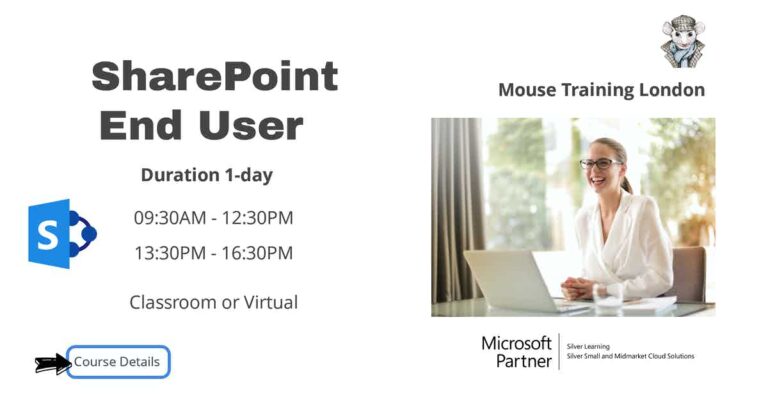
On Completion of SharePoint End User
- Navigate and search SharePoint Sites
- Understand the benefits of SharePoint Lists and Libraries
- Manage documents
- Monitor and participate in a SharePoint Workflow
- Find and connect to information in SharePoint
- Share information with their colleagues
- Manage and customise content in their Team Site
SharePoint End User Course Outline
- Business challenges and benefits
- SharePoint Overview
- User Menus
- Searching SharePoint
- OneNote integration
- Drag and drop
- Benefits of document libraries and lists
- Navigating lists and libraries
- Views
- Adding documents
- Types of lists
- Other types of lists
- Types of libraries
- Document management
- Version management
- Check out and check in
- Recycle bin
- Using workflow
- Out-of-the-box workflows
- Starting a workflow
- Participating in a workflow
- Monitoring a workflow
- Microsoft Office and SharePoint integration
- Office web applications
- Integrated document management
- Upload Centre
- Quick Edit
- Export to Excel
- Slide library
- Connect to Outlook
- Alerts
- RSS Feeds
- Follow
- Alerts vs. RSS
- Sync library to computer
- SharePoint workspace
- Blogs
- Wiki pages
- Blog site
- Wiki pages and web parts
Is this SharePoint End User Course for You?
Give us a call, our admin team will be delighted to assist in making sure you are on the correct course.
SharePoint for End Users


