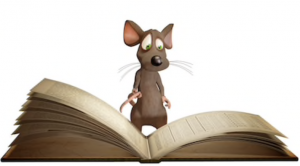Project Introduction Training Course
Microsoft Project Introduction Training Course
Table of Contents

Project Introduction Course Overview
Project Introduction training course provides a comprehensive introduction to the essential functions and features of Microsoft Project.
Learn the basic theories of Project Management, how to plan and schedule projects, assigning resources, costs and timescales and how to update and track all three during the duration of the project.
Delegates will leave feeling confident about creating professional project plans and be able to navigate the interface intuitively and enhance their productively.

Project Introduction Five Key Topics
- Creating new Project Plan
- Working with Project Calendars
- Entering Project Tasks
- Creating Task Relationships
- Showing the Project Critical Path

Project Introduction Course Details
Course Duration : 1 day
Course Availability : Monday – Saturday
Course Types : Group booking, 1-2-1 sessions, Bespoke & Public Courses
Training Times : Our courses run run from 09:30 to16:30, course registration 09:00 – 09:30, refreshments available throughout the day. A buffet lunch is available – please discuss with the team.
Facilities : A relaxed environment, air conditioned training rooms, note pads, pens and unlimited access to our online course materials.

Project Introduction Training Course Details
Course Location : Face to face group / public & onsite training available. Virtual training courses available.
Class Size : As a guide we recommend class sizes to be no more than eight.
Virtual / Online training Format : Teams or Zoom.
Tailored Course Content : Our Introduction to Project courses can be tailored to your requirements – Get In Touch
Tailored Courses : We offer a free consultancy service to help tailor the course to meet your requirements.
Centre and Services
Comfortable & modern facilities
Unlimited access to our online training manuals
Complimentary lunch
Courses delivered by Certified Trainers
Microsoft & CPD courses available
Our Trainers
Michael, one of our lead Project trainers, has over 25 years of delivering Project from basics to Project management level. All our trainers are encouraged to become Microsoft Accredited within their first year of working at Mouse Training.
Our instructors are very approachable, making the driest subject matter fun.
At Course Completion of Microsoft Project Introduction
- Understanding Project Terminology
- Opening and closing Project plans
- Tell ME
- Modifying the Project Calendar
- Creating Project Plans
- Entering Tasks
- User Controlled Scheduling
- Task Durations
- Linking Tasks
- Task Inspector
- Understanding resource over-allocations
- Setting the Project Baseline
- The Tracking Toolbar
- Tracking
Project Introduction Training Course Outline
- Introduction to Microsoft project
- Project terminology
- What is the Critical path
- Uses of baselines
- Open / Closing a Project plan
- Navigating the Project window
- Working with the Ribbon
- Backstage view
- Tell me
- Zoom Slider
- Set the project start date
- Working with the project’s calendar (s)
- Difference between individual and the project calendar(s)
- Entering Non-working time
- Project properties
- Saving a project
- Understanding & specifying the task mode (manually scheduled or auto-scheduled)
- Adding auto-scheduled / manual tasks
- Entering task durations
- Visual Highlight
- Adding milestones
- Reordering tasks
- Inserting & deleting tasks
- Reordering tasks
- Creating Summary Tasks (outlining & WBS)
- Adding outline numbers & Project summary task
- Task priorities
- Task notes
- Inactive tasks
- Understanding the types of links (relationships) between tasks
- Linking Tasks
- Modifying task relationships
- Entering lead & lag times
- Split tasks
- Difference between deadlines and constraints
- Set a deadline
- Discuss types of constraints
- Set a constraint
- Introducing the types of resources
- Adding resources
- Modifying the resource types
- Assigning resources to tasks
- Resource over-allocations
- Viewing resource assignments and finding over-allocations
- Task inspector
- Resource leveling
- Viewing the MS Project critical path
- Introduction to the Team planner
- When to set a baseline
- Confirming whether the project plan has been baselined
Is this Project introduction Course for You?
Don’t panic, you do not need any previous experience of Microsoft Project to attend this course.
Give us a call, our admin team will be delighted to assist in making sure you are on the correct course level.
Related Project Courses