Excel VBA Introduction Training Course 1-day
Table of Contents

Excel VBA Introduction 1-day Overview
Our Excel VBA Introduction training course 1-day is aimed at experienced Excel users who need to automate repetitive tasks or simplify more complex tasks using VBA macros. Learn the elements of the Excel object model and control their automation using simple VBA control structures. And save huge amounts of time every day.
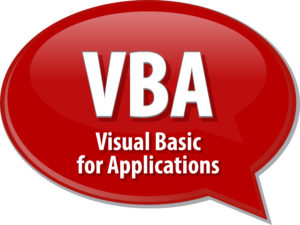
Five Key Topics
- Recording Macros
- Creating Procedures
- If…Then…Else logic
- VBA Loops
- Excel Object Model

Excel VBA Introduction 1-day Course Details
Course Duration : 1 day
Course Availability : Monday – Saturday
Course Types : Group booking, 1-2-1 sessions, Bespoke & Public Courses
Training Times : Our courses run run from 09:30 to16:30, course registration 09:00 – 09:30, refreshments available throughout the day. A buffet lunch is available – please discuss with the team.
Facilities : A relaxed environment, air conditioned training rooms, note pads, pens and unlimited access to our online course materials.

Excel VBA Introduction Training Course Details
Course Location : Face to face group / public & onsite training available. Virtual training courses available.
Class Size : As a guide we recommend class sizes to be no more than eight.
Virtual / Online training Format : Teams or Zoom.
Tailored Course Content : Our Introduction Excel VBA courses can be tailored to your requirements – Get In Touch
Tailored Courses : We offer a free consultancy service to help tailor the course to meet your requirements.
Centre and Services
Comfortable & modern facilities
Unlimited access to our online training manuals
Complimentary lunch
Courses delivered by Certified Trainers
Microsoft & CPD courses available
Our Trainers
Steve, one of our lead Excel VBA trainers, has over 25 years of delivering Excel VBA from basics to development levels. All our trainers are encouraged to become Microsoft Accredited within their first year of working at Mouse Training.
Our instructors are very approachable, making the driest subject matter fun.
On Completion of Excel VBA Introduction 1-day Course
- Use the macro recorder
- Understand the Visual Basic Editor
- Develop procedures
- Manage the Flow of Control using control structures
- Debug procedures
- Understand the Excel Object Model
Excel VBA Introduction 1-day Training Course Outline
- Recording and running macros
- Using Relative References
- Saving a macro-enabled workbook
- Assigning a macro to the QAT
- Creating a Macro Button
- Using the Personal Macro Workbook
- Introducing Visual Basic for Applications
- Navigating the Visual Basic Editor
- Using Help
- Using statement completion
- Understanding and creating modules
- Defining procedures
- Calling subroutines
- Memory variables
- If…Then…Else logic structure
- Case statements
- Conditional loops: the Do…Loop structure
- Counter loops: the For…Next structure
- Collection loops: the For Each…Next structure
- Stepping through code
- Setting Breakpoints
- Break mode and Run mode
- Identifying the value of expressions
- Using the Immediate Window
- Basic Error Handling
- The Excel Document Object Model
- Objects and Collections
- The Object Browser
- Methods and Properties
- The With statement
Is this introduction Course for You?
Don’t panic, you do not need any previous experience of Microsoft Excel VBA to attend this course.
A good working knowledge of Excel is recommended.
Give us a call, our admin team will be delighted to assist in making sure you are on the correct course level.


