Microsoft 365 Power Automate Training Course
Table of Contents

Power Automate Training Course Overview
This two-day Microsoft 365 Power Automate training course provides a thorough grounding for those needing to harness the functionality of Power Automate (previously known as Microsoft Flow). Power Automate is an online workflow service that automates actions across the most common apps and services.
Learn how to build powerful workflow automation directly in your apps with a no-code approach that connects to hundreds of popular apps and services. Automate processes and tasks with conditional triggers, actions and notifications across multiple applications and platforms. Take care of what’s important. Automate the rest!

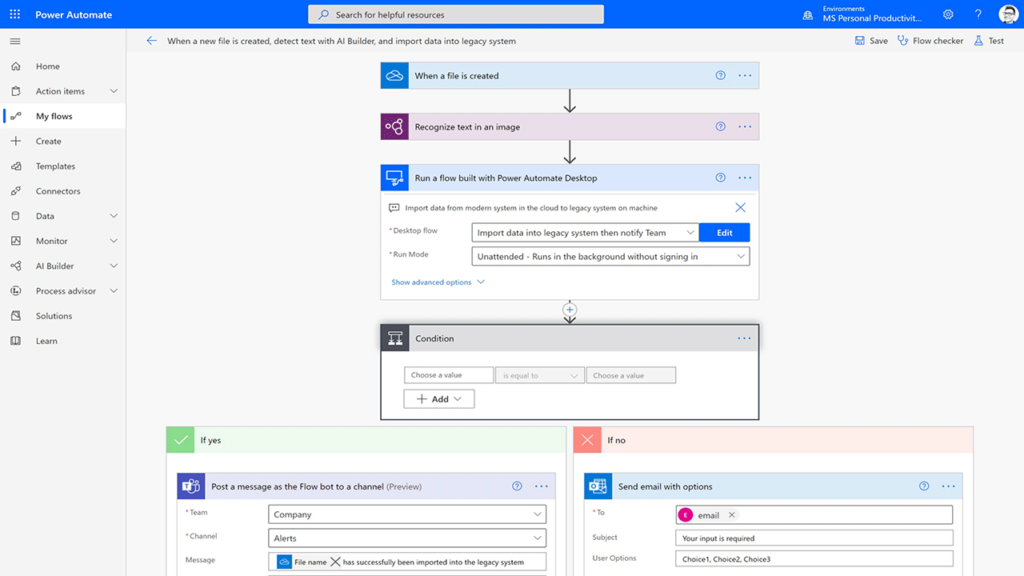
Use Power Automate to automate workflows between your favourite applications and services, sync files, get notifications, collect data, and so much more. Link all your data and streamline repetitive tasks by building automated processes using no-code, drag-and-drop tools and hundreds of prebuilt connectors that perform repetitive, mundane tasks with ease.
For example you can:
- Instantly respond to high-priority notifications or emails
- Capture, track and follow up new sales leads
- Copy all email attachments to your OneDrive account
Power Automate Five Key Topics
- Robotic Process Automation
- Connect to data
- Set a trigger for a series of actions
- Understand actions and conditions
- Manage the approval process

Course Details
Course Duration: 2 days
Course Availability: Monday – Saturday
Course Types: Group booking, 1-2-1 sessions, online, Bespoke and Public Courses
Course Availability: Monday – Saturday
Microsoft 365 Power Automate Training Course Details
Course Location: Our Microsoft Power Automate training course can be delivered classroom style or online.
Tailored Course Content: Course content can be customised to meet your specific requirements, with scheduled dates to suit you.
Tailored Courses: We offer a free consultancy service to help tailor your course to meet your requirements.
Centre and Services
Comfortable and modern facilities
Unlimited access to our online training manuals
Complimentary lunch
Courses delivered by Certified Trainers
At Course Completion
- Design a robotic process automation
- Create workflows from templates and from scratch
- Connect to data
- Understand triggers, actions and conditions
- Create an approvals process
Course Outline
- What is Microsoft Power Automate?
- Using Power Automate with SharePoint
- Software Licensing Requirements
- Flow Connectors
- Opening Microsoft Power Automate
- Creating from Templates
- Understanding Tools and Navigation
- Creating from Blank
- Managing Connections
- Managing Data Gateways
- Setting SharePoint List Triggers
- Setting SharePoint Library Triggers
- Setting Outlook Triggers
- Setting OneDrive Triggers
- Setting Social Media Triggers
- Setting Other Triggers
- SharePoint Actions
- Outlook Actions
- Scheduled Actions
- Social Media Actions
- Conditional Flow
- ‘Do Until’ conditions
- Scopes
- Parallel Branch
- SharePoint Document Approval
- Microsoft Forms Approval
- What are Power Automate Buttons?
- Notes
- Sending Reminders
- Logging Current Location
- Logging Working Hours
- Mobile Notifications


