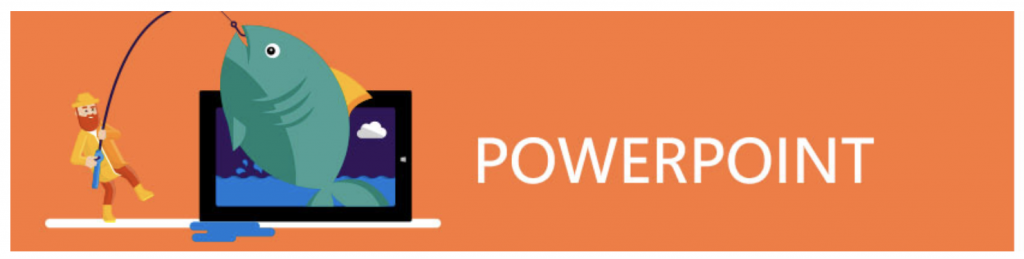Microsoft MOS PowerPoint Office 2019 MO-300 Exam
Microsoft MOS PowerPoint Office 2019
Audience
Microsoft MOS PowerPoint Office 2019 MO-300 certification demonstrates competency to create, edit and enhance presentations and slideshows. The exam covers the ability to create and manage presentations, insert and format shapes and slides, create slide content, apply transitions and animations and manage multiple presentations. Presentation examples include professional-grade sales presentations, employee training, instructional materials and kiosk slideshows. This exam used to be called MOS MO-300 PowerPoint Associate. PowerPoint 2019 exam vouchers are available from Mouse Training, you need to purchase a voucher before taking the exam.
An individual earning the MOS (Microsoft Office Specialist) certification has approximately 150 hours of instruction and hands-on experience with PowerPoint 365/ PowerPoint 2019 and has proven competency at an industry associate level. They can demonstrate the correct application of the principle features of PowerPoint and can complete tasks independently.
Microsoft MOS PowerPoint Office 2019
Microsoft Office Specialist certification PowerPoint 2019 exams use a performance-based format, testing a candidate’s knowledge, skills and abilities using the Microsoft PowerPoint 365 or PowerPoint 2019 application.
Microsoft Office Specialist (MOS) exam task instructions generally do not include the command name. For example, function names are avoided and are replaced with descriptors. This means candidates must understand the purpose and common usage of the functionality in order to successfully complete the tasks in each of the projects.
The Microsoft Office Specialist MOS exam format incorporates multiple projects, as in previous versions, while using enhanced tools, functions, and features from the latest versions.
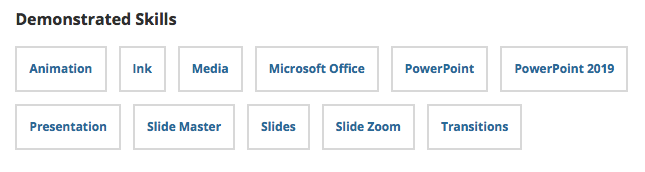
Microsoft MOS PowerPoint Office 2019 Course Materials
Our Microsoft PowerPoint Office 2019 MO-300 specialist training materials are published by CCI Learning.
CCI Manuals
Titles include Word Associate MO-100, Word Expert MO-101, Excel Associate MO-200, Excel Expert MO-201, Access Expert MO-500, PowerPoint MO-300, and Outlook Associate MO-400.
These manuals can be purchased either from ourselves as part of the official study MOS PowerPoint / PowerPoint 2019 kit or you can buy the manual separately – you do not need to attend one of our courses to purchase these fantastic manuals.
Manuals for other Office versions are available – Office 2010, 2013 and 2016
Microsoft MOS PowerPoint 2019 Exam Vouchers
We can supply exam vouchers for Microsoft PowerPoint Office 2019 and they include a thirty day exam retake. You will not have to pay an exam administration fee when you purchase your exam voucher from Mouse Training.
To purchase please complete our voucher order form & self-study kit
Once your order has been received you will receive an order confirmation and invoice.

Vouchers: Our exam vouchers include a thirty day retake option.
Certification Guide: Spiral bound study manuals are Published by CCI Learning. Manual contents are separated into lessons, at completion of each lesson there is a summary and review questions.
Exam kit PowerPoint 2019 Exam Vouchers includes includes PowerPoint 2019 exam vouchers with a thirty day retake option, Certification Guide and Gmetrix test prep – read more
Vouchers and Exam Kits rates includes exam test centre fees
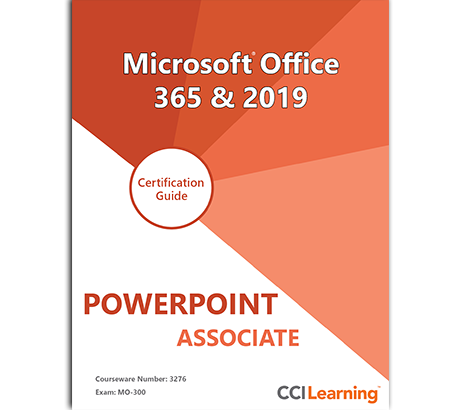
Microsoft MOS PowerPoint Office 2019
Microsoft MOS PowerPoint Associate 2019 Online Exams
Microsoft PowerPoint Office 2019 Online Exams. We schedule exams daily. Additional online dates can be scheduled on request, Monday to Saturday.
Requirements – PC or MAC, Web browser and Internet connection and an exam voucher. PowerPoint MOS exam vouchers order forms are available on our homepage
Before the exam – Photo ID driving licence or passport and Certiport registration, www.certiport.com
On Exam day – Before your exam you will be sent an exam link via email.
Exam Schedule – Online exam schedule is available on our homepage
Microsoft PowerPoint Office 2019 Exams In-Person
In-person exams are available at our admin office seven days a week, to book please call or email our team.
Microsoft MOS PowerPoint Office 2019 Exam Certification
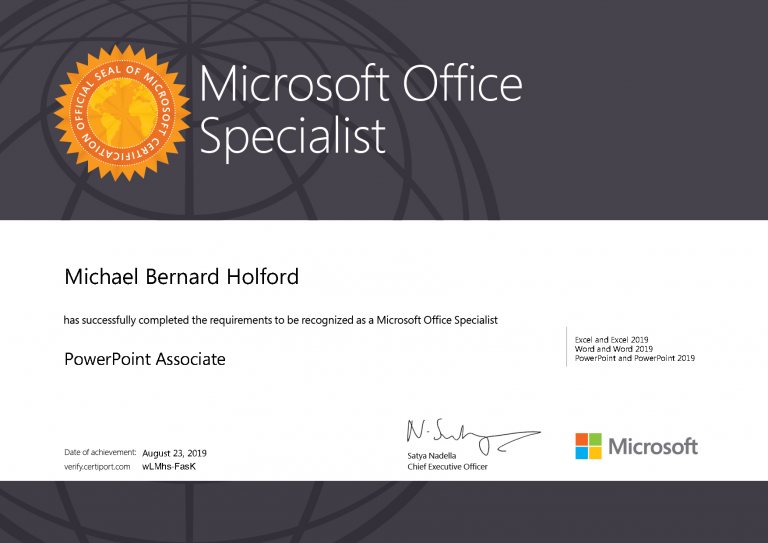
Mouse MOS Test Venue
You will need to sit your exam at an authorised test centre. Mouse Training London is a Microsoft Office MOS test centre and we are able to schedule your exam seven days a week. We accept exam vouchers either purchased from us or from other suppliers.
Testing available online (details) and at our centres.
To Schedule an exam call 020 7920 9500
Microsoft MOS PowerPoint Office 2019 Course Outline
Accreditation Available: MOS Microsoft PowerPoint Office 2019
Course Duration: 2/3 days, our three day course includes an option to sit the MOS Microsoft Office 2019 exam.
Course Types: Group bookings and 1-2-1 sessions
Course Location: This Microsoft PowerPoint Office 2019 exam training course can be delivered either at our London training venue or at your offices.
Change the slide master theme or background
Modify slide master content
Create slide layouts
Modify slide layouts
Modify the handout master
Modify the notes master
Change slide size
Display presentations in different views
Set basic file properties
Print all or part of a presentation
Print notes pages
Print handouts
Print in colour, grayscale, or black and white
Create custom slide shows
Configure slide show options
Rehearse slide show timing
Set up slide show recording options
Present slide shows by using Presenter View
Mark presentations as final
Protect presentations by using passwords
Inspect presentations for issues
Add and manage comments
Preserve presentation content
Export presentations to other formats
Import Word document outlines
Insert slides from another presentation
Insert slides and select slide layouts
Insert Summary Zoom slides
Duplicate slides
Hide and unhide slides
Modify individual slide backgrounds
Insert slide headers, footers, and page numbers
Create sections
Modify slide order
Rename sections
Apply formatting and styles to text
Format text in multiple columns
Create bulleted and numbered lists
Insert hyperlinks
Insert Section Zoom links and Slide Zoom links
Resize and crop images
Apply built-in styles and effects to images
Insert screenshots and screen clippings
Insert and change shapes
Draw by using digital ink
Add text to shapes and text boxes
Resize shapes and text boxes
Format shapes and text boxes
Apply built-in styles to shapes and text boxes
Add ALT text to graphic elements for accessibility
Order shapes, images, and text boxes
Align shapes, images, and text boxes
Group shapes and images Display alignment tools
Create and insert tables
Insert and delete table rows and columns
Apply built-in table styles
Create and insert charts
Modify charts
Insert SmartArt graphics
Convert lists to SmartArt graphics
Add and modify SmartArt graphic content
Insert 3D models
Modify 3D models
Insert audio and video clips
Create and insert screen recordings
Configure media playback options
Apply basic and 3D slide transitions
Configure transition effects
Animate text and graphic elements
Animate 3D models
Configure animation effects
Configure animation paths
Reorder animations on a slide
- Set transition effect duration
- Configure transition start and finish options
MOS Associate & Expert Accreditations
Required Courses for Office / Office 2019 Master – Choose 2
Optional Courses for Office / Office / 2019 Master – Choose 3