Power Automate Training
Microsoft 365 Power Automate Training Course
Table of Contents

Power Automate Training Course Overview
This two-day Microsoft 365 Power Automate training course is a thorough and practical hands-on guide for those needing to harness the functionality of Power Automate.
Microsoft Power Automate is a cloud-based automation tool that allows users to create automated workflows between apps and services to streamline repetitive tasks and automate day-to-day operations and business processes — without writing any code.
Power Automate Training

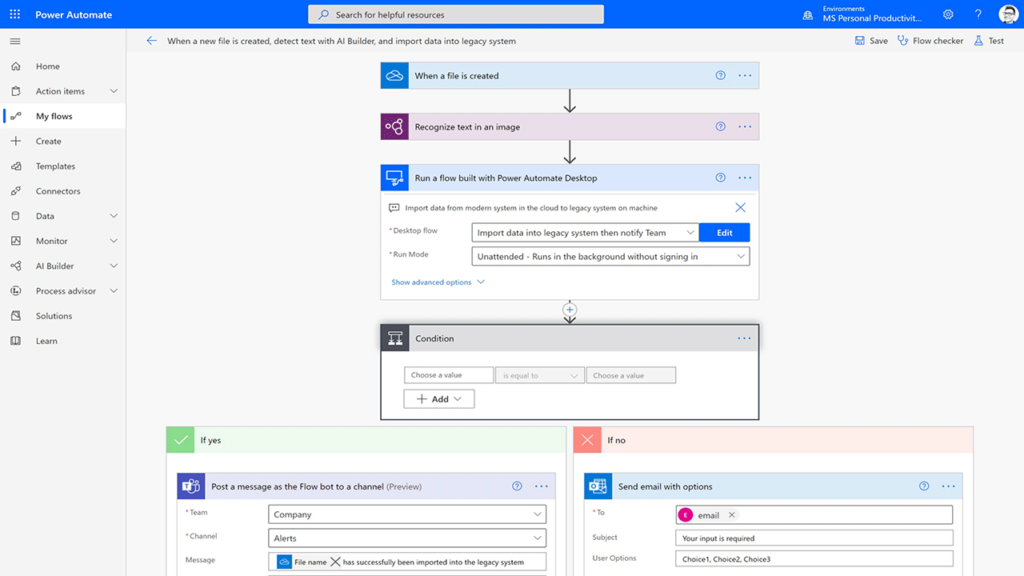
Our training course outline for Microsoft Power Automate is designed for beginners to intermediate users. It introduces the key concepts and builds practical skills through hands-on exercises.
- Automate tasks such as sending notifications, collecting data, or moving files.
- Connect applications like Outlook, SharePoint, Teams, Excel, Dynamics 365, Twitter, Salesforce and many others.
- Create workflows (called “flows”) that trigger based on specific events — e.g. a new email, form submission or data update.
Power Automate Training Five Key Topics
- Low-code/no-code interface using drag-and-drop logic
- Over 700 connectors to integrate cloud services, legacy systems and on-premise data
- AI builder for incorporating intelligent automation (e.g., form recognition, sentiment analysis)
- Integration with Microsoft 365, SharePoint, Power BI and Power Apps
- Manage the approvals process

Course Details
Course Duration: 2 days
Course Availability: Monday – Saturday
Course Types: Group booking, 1-2-1 sessions, online, Bespoke and Public Courses
Course Availability: Monday – Saturday
Microsoft 365 Power Automate Training Course Details
Course Location: Our Microsoft Power Automate training course can be delivered classroom style or online.
Tailored Course Content: Course content can be customised to meet your specific requirements, with scheduled dates to suit you.
Tailored Courses: We offer a free consultancy service to help tailor your course to meet your requirements.
Power Automate Training
Centre and Services
Comfortable and modern facilities
Unlimited access to our online training manuals
Complimentary lunch
Courses delivered by Certified Trainers
At Course Completion
- Design a robotic process automation
- Create workflows from templates and from scratch
- Connect to data
- Understand triggers, actions and conditions
- Create an approvals process
Course Outline
- What is Power Automate?
- Automated Flows – Triggered automatically when an event occurs (e.g., email received)
- Instant Flows – Manually triggered by the user (e.g., from a button in Teams or mobile app)
- Scheduled Flows – Run on a defined schedule (e.g., every day at 9 AM)
- Desktop Flows – Automate tasks on your computer using robotic process automation (RPA)
- Navigating the Power Automate portal
- Creating and managing flows
- Understanding triggers and actions
- Connectors overview (Office 365, SharePoint, Outlook, Teams, etc.)
- Building a simple automated flow (e.g., email notification on form submission)
- Using templates
- Testing and troubleshooting
- Adding conditions (If/Else logic)
- Using dynamic content
- Introduction to expressions and functions
- Error handling and run history
- Automating Outlook and Teams
- Using SharePoint in flows
- Connecting with Excel and Forms
- Approval flows in Microsoft Teams
- Creating an approval flow
- Email and mobile notifications
- Tracking and managing approval history
- Power Automate Desktop overview
- Automating repetitive tasks locally
- Naming conventions
- Managing flow ownership and permissions
- Data policies and environments
- Governance considerations
- Sending a Teams message when a new file is added to SharePoint
- Automating approval workflows (time-off requests)
- Syncing data between Excel and a database
- Generating PDFs or reports from form responses


