Microsoft 365 Planner Training
Microsoft 365 Planner Training Course
Table of Contents

Microsoft 365 Planner Training Course Overview
Our Microsoft 365 Planner training course helps your team get the job done! Planner is an easy to use, card-based (Kanban) task management app. Create plans, organise and assign tasks, share files, chat about what you’re working on and get updates on progress.
Each plan has its own board where you create content-rich tasks including files, checklists, due dates and labels. All the task details are in one place. You can organise tasks into buckets and categorise them based on status or assignment. Planner automatically visualises task status into pie and bar charts.

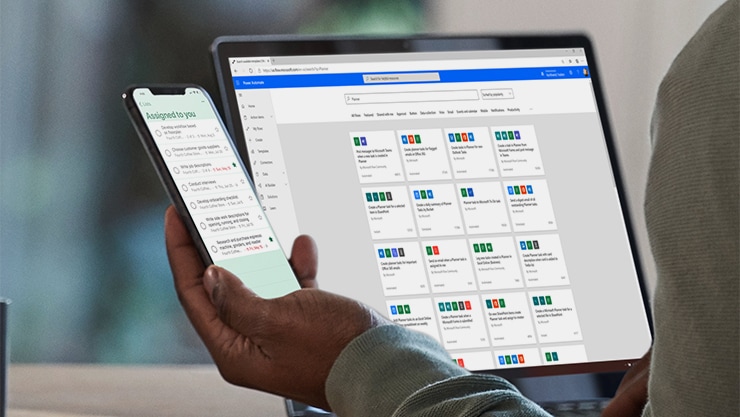
You can use Planner wherever you’re working:
At your desk? Open Planner from tasks.office.com
On the go? Update tasks from your mobile device
In Microsoft Teams? Select the Tasks app powered by Planner and Microsoft To Do
Microsoft 365 connects Planner with Teams, To Do, SharePoint, Power Automate and other apps for efficient task management. It’s all in the Microsoft cloud!
Planner Five Key Topics
- Create boards and tasks
- Organise tasks into buckets
- Collaborate with your colleagues
- Update tasks from your mobile
- View reports

Course Details
Course Duration: 1 Day
Course Availability: Monday – Saturday
Course Types: Group booking, 1-2-1 sessions, online, Bespoke & Public Courses
Course Availability: Monday – Saturday
Microsoft 365 Planner Training Course Details
Course Location: Our Microsoft Planner training course can be delivered classroom style or online.
Tailored Course Content: Course content can be customised to meet your specific requirements, with scheduled dates to suit you.
Tailored Courses: We offer a free consultancy service to help tailor your course to meet your requirements.
Centre and Services
Comfortable and modern facilities
Unlimited access to our online training manuals
Complimentary lunch
Courses delivered by Certified Trainers
Microsoft and CPD courses available
At Course Completion
- Understand the Planner Dashboard and Planner Hub
- Create Plans, Buckets and their associated Tasks
- Add Task details, related Files and Assign Tasks
- Understand and manage Plan Views: Board, Chart and Schedule
Course Outline
- The Planner Hub
- Understand Plan Navigation pane
- Plan Overviews
- Create a plan from Planner
- Create a plan from Outlook
- Plan Names
- Use Buckets to organize Tasks
- Tasks
- Checklist Items
- Create a Plan
- Add People to a Plan
- Set up Buckets
- Add Tasks to a Bucket
- Create Buckets to organise Tasks
- Reorder Buckets
- Rename Buckets
- Completing Task details
- Add attachments to Task
- Work with Labels
- Assign Tasks and understand Task Notifications
- Working with Checklist Items
- Reorder Tasks
- Change Task Assignments
- Change Task Status or Priority
- Copy Tasks
- Task and Bucket conversations
- Attach Files
- Categorise with labels
- Mark as Favourite
- Integrate with Teams
- Status Progress Views
- Switch between the Board, Chart and Schedule View
- Filter and Groupings by View
- Email updates
- Create Start/Due dates for Unscheduled Tasks in Schedule View
- Teams
- Outlook
- SharePoint


