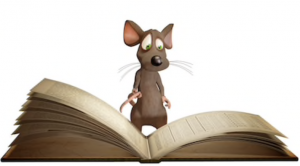Excel Functions
Microsoft Excel Functions Training Course
Table of Contents
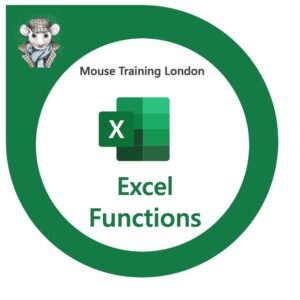
Excel Functions Overview
Our Excel Functions training course is devised to give you a broad skill set covering all the primary categories of Excel functions. Functions are the backbone of most worksheets but with nearly 500 worksheet functions in Excel how can you possibly learn them all? The answer is to learn the important ones.
This course includes the new functions which have been introduced into Excel recently such as SWITCH, IFS, TEXTJOIN and CONCAT.
Please note that this course does not include the new Excel 365 functions like XLOOKUP and dynamic arrays. See Related Courses >
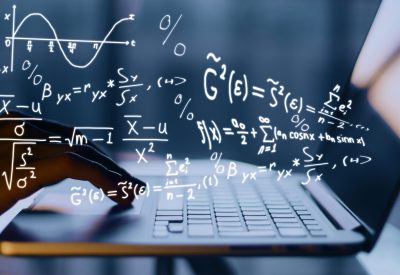
Excel Functions Five Key Topics
- Text formulas and functions
- Decision making functions: IF, IFS, SWITCH
- Filter functions: SUMIF, SUMIFS, COUNTIFS
- Lookup functions: VLOOKUP, HLOOKUP
- Using Information and Error handling functions

Course Details
Course Duration : 1 day
Course Availability : Monday – Saturday
Course Types : Group booking, 1-2-1 sessions, Bespoke & Public Courses
Training Times : Our courses run run from 09:30 to16:30, course registration 09:00 – 09:30, refreshments available throughout the day. A buffet lunch is available – please discuss with the team.
Facilities : A relaxed environment, air conditioned training rooms, note pads, pens and unlimited access to our online course materials.

Excel Functions Training Course Details
Course Location : Face to face group / public & onsite training available. Virtual training courses available.
Class Size : As a guide we recommend class sizes to be no more than eight.
Virtual / Online training Format : Teams or Zoom.
Tailored Course Content : Our Excel Functions course can be tailored to your requirements – Get In Touch
Tailored Courses : We offer a free consultancy service to help tailor the course to meet your requirements.
Centre and Services
Comfortable & modern facilities
Unlimited access to our online training manuals
Complimentary lunch
Courses delivered by Certified Trainers
Microsoft & CPD courses available
Our Trainers
Steve, one of our lead Excel trainers, has over 25 years of delivering Excel from basics to development levels. All our trainers are encouraged to become Microsoft Accredited within their first year of working at Mouse Training.
Our instructors are very approachable, making the driest subject matter fun.
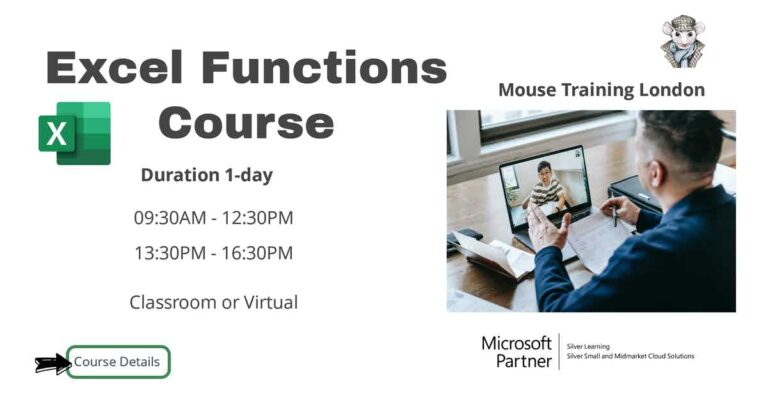
At Course Completion of Excel Functions
- Text formulas and functions such as TRIM
- Filter functions such as SUMIFS
- Database functions such as DSUM and DGET
- Decision making functions such as IF, IFS and SWITCH
- Date and Time such as TODAY and NETWORKDAYS
- Lookup and Reference functions such as VLOOKUP and HLOOKUP
- Magnitude functions such as MAX, LARGE and RANK
- Information and error functions such as CELL, ISNA and IFERROR
Excel Functions Course Outline
- Concatenation operator or CONCATENATE function?
- CONCAT and TEXTJOIN functions
- Extraction; LEFT, RIGHT, MID
- Manipulation: LEN, TRIM, FIND, SEARCH, REPLACE, SUBSTITUTE
- Conversion: TEXT, VALUE, UPPER, LOWER, PROPER
- SUMIF and COUNTIF
- SUMIFS, COUNTIFS, AVERAGEIFS, MINIFS, MAXIFS
- AGGREGATE
- SUMPRODUCT
- Database functions: DSUM, DCOUNT, DCOUNTA, DAVERAGE, DGET
- IF, AND, OR, NOT
- Constructing and evaluating nested IFs
- IFS and SWITCH, the alternative to nested IFS
- IFERROR, IFNA
- CHOOSE
- NOW, TODAY
- NETWORKDAYS
- DATEDIF
- YEARFRAC
- MAX and MIN
- LARGE and SMALL
- RANK
- IFERROR and IFNA
- CELL
- ISERR, ISERROR, ISNA
- ISBLANK, ISNUMBER
- VLOOKUP and HLOOKUP
- COLUMN and ROW
- MATCH
- INDEX
- OFFSET
- TRANSPOSE
- INDIRECT
- Intersection formulas
Is this Excel Functions Course for You?
Give us a call, our admin team will be delighted to assist in making sure you are on the correct course.
Related Courses