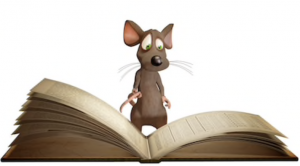Excel Financial Modelling
Excel Financial Modelling Training Course
Page Contents
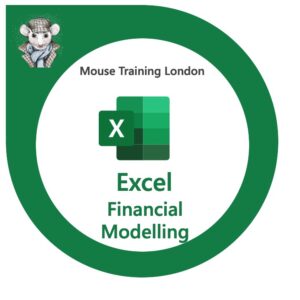
Excel Financial Modelling Overview
Our Excel financial modelling training course is aimed for those needing the fundamental Excel and modelling skills required to create robust and professional financial models. An integrated set of financial statements is created from first principles based on published historic data and forecasts into the future are calculated.

Excel Financial Modelling Five Key Features
- Essential Excel formulas for financial mathematics
- Financial Modelling Best Practice
- Creating the Three Key Financial statements
- Forecasting Methods
- Auditing and testing the Model

Training Course Details
Course Duration : 1 day
Course Availability : Monday – Saturday
Course Types : Group booking, 1-2-1 sessions, Bespoke & Public Courses
Training Times : Our courses run run from 09:30 to16:30, course registration 09:00 – 09:30, refreshments available throughout the day. A buffet lunch is available – please discuss with the team.
Facilities : A relaxed environment, air conditioned training rooms, note pads, pens and unlimited access to our online course materials.

Excel Financial Modelling Training Course Details
Course Location : Face to face group / public & onsite training available. Virtual training courses available.
Class Size : As a guide we recommend class sizes to be no more than eight.
Virtual / Online training Format : Teams or Zoom.
Tailored Course Content : Our financial Modelling PowerPoint courses can be tailored to your requirements – Get In Touch
Tailored Courses : We offer a free consultancy service to help tailor the course to meet your requirements.
Centre and Services
Comfortable & modern facilities
Unlimited access to our online training manuals
Complimentary lunch
Courses delivered by Certified Trainers
Microsoft & CPD courses available
Our Trainers
Steve, one of our lead Excel trainers, has over 25 years of delivering Excel from basics to development levels. All our trainers are encouraged to become Microsoft Accredited within their first year of working at Mouse Training.
Our instructors are very approachable, making the driest subject matter fun.
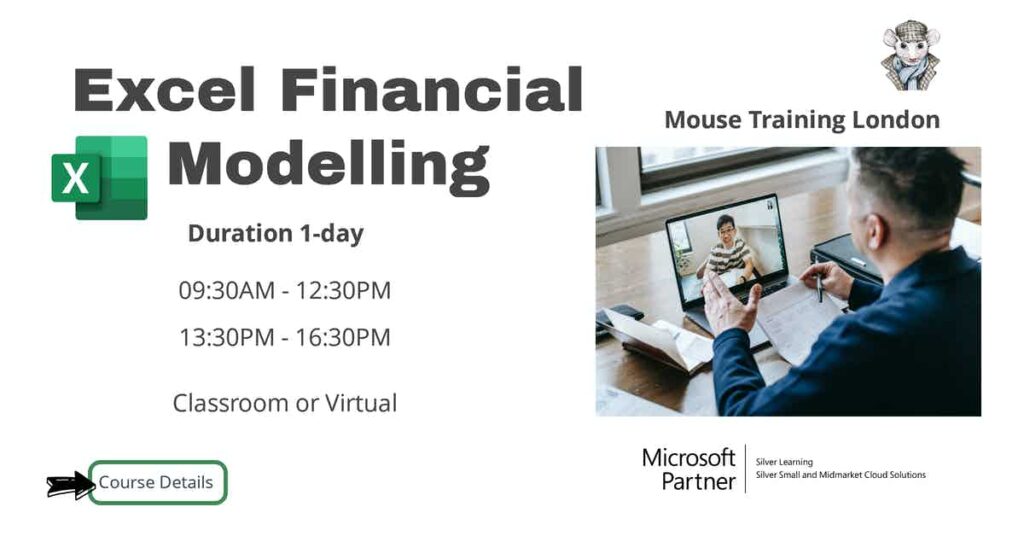
On Completion of Excel Financial Modelling Course
- Essential Excel formulas and functions for financial mathematics
- Define a Financial Model
- Financial Modelling Best Practices
- Model Setup and Assumptions
- Forecast Revenues
- Forecast Working Capital and PP&E
- Forecast Capital Structure
- Complete the Cash Flow statement
- Review and Audit the model
- Improve and protect the model
Excel Financial Modelling Course Outline
- Absolute and external references
- Date functions and time periods
- YEARFRAC function
- SUM, AVERAGE, SUMPRODUCT, MEDIAN functions
- IF, AND, OR functions
- Rounding functions
- Lookup functions: VLOOKUP, MATCH, INDEX
- IFERROR function
- Dealing with circular references
- What is Financial Modelling?
- Types of financial models
- Modelling best practice
- Defining the model inputs
- Data processing
- Defining the model outputs
- Model structure and approach
- Determine the sign convention, positive or negative numbers?
- Adopting a formatting convention for data types
- The importance of Historical data
- Historical data clean up
- Assumptions, drivers and forecasting methods
- Forecasting methods
- Forecast operating revenues and profits
- Forecasting revenues down to EBITDA
- Forecasting gross margin
- Forecast working capital
- Working capital equations – receivable days
- Working capital equations – payable days
- Working capital equations – inventory days
- Forecast PP&E
- Forecast capital structure
- Approaches to modelling capital structure
- Forecast long-term debt
- Forecast interests and repayments
- Cash flow forecast
- Cash flows from operating activities
- Cash flows from investing activities
- Cash flows from financing activities
- Auditing techniques
- Change the assumptions to check the model
- Displaying the formulas in the Excel worksheet
- Auditing tools in Excel
- Check formula inconsistency
- Data Validation, setting rules for data entry
- Conditional Formatting, changing the appearance of a cell based on its value
- Document protection, protecting ranges, worksheets and workbooks
Is this Excel Financial Modelling Course for You?
Give us a call, our admin team will be delighted to assist in making sure you are on the correct course.