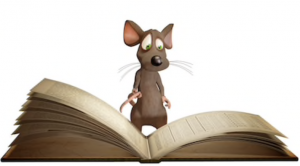Microsoft Excel Charts
Microsoft Excel Charts Training Course
Table of Contents
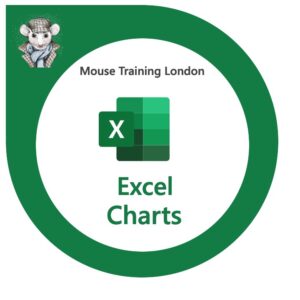
Excel Charts Course Overview
Our Microsoft Excel Charts training course is designed for anyone needing to be able to communicate quantitative information visually using Microsoft Excel charts. This course includes a discussion of the standard chart types and how they should be best used.
Microsoft Excel Charts

Five Excel Charts Key Topics
- Plotting charts from Excel worksheet data
- Understanding the different chart types
- Improving the graphic impact of charts
- Creating dynamic data ranges and labels
- Linking Excel charts to Word and PowerPoint

Excel Charts Course Details
Course Duration : 1 day
Course Availability : Monday – Saturday
Course Types : Group booking, 1-2-1 sessions, Bespoke & Public Courses
Training Times : Our courses run run from 09:30 to16:30, course registration 09:00 – 09:30, refreshments available throughout the day. A buffet lunch is available – please discuss with the team.
Facilities : A relaxed environment, air conditioned training rooms, note pads, pens and unlimited access to our online course materials.
Microsoft Excel Charts

Excel Charts Training Course Details
Course Location : Face to face group / public & onsite training available. Virtual training courses available.
Class Size : As a guide we recommend class sizes to be no more than eight.
Virtual / Online training Format : Teams or Zoom.
Tailored Course Content : Our Excel introduction courses can be tailored to your requirements – Get In Touch
Tailored Courses : We offer a free consultancy service to help tailor the course to meet your requirements.
Centre and Services
Comfortable & modern facilities
Unlimited access to our online training manuals
Complimentary lunch
Courses delivered by Certified Trainers
Microsoft & CPD courses available
Our Trainers
Steve, one of our lead Excel trainers, has over 25 years of delivering Excel from basics to development levels. All our trainers are encouraged to become Microsoft Accredited within their first year of working at Mouse Training.
Our instructors are very approachable, making the driest subject matter fun.
Microsoft Excel Charts
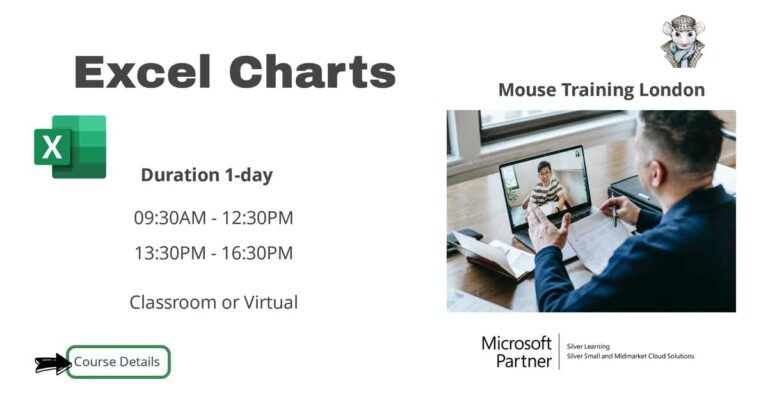
On Completion of Excel Charts
- Create basic Charts
- Fine-Tune your Chart
- Change Chart Options
- Add Graphics
- Change a Chart’s Source Data
- Print and Share Charts
Excel Charts Course Outline
- Selecting data to display as a chart
- Creating in-cell charts with Sparklines
- Adding a chart element
- Choosing a chart style from the gallery
- Switching data rows and columns
- Changing the chart’s source data
- Dealing with empty and hidden cells
- Changing a chart’s type
- Changing the default chart type and creating a template
- Modifying axes
- Adding, editing, and removing chart titles
- Linking titles to content
- Analysing data with trendlines
- Column and Bar charts
- Line and Area charts
- Pie and Doughnut charts
- Treemap and Sunburst charts
- Histograms and Box & Whisker charts
- Scatter and Bubble charts
- Waterfall, Funnel, Stock, and Surface charts
- Combo charts
- Using pictures as chart elements
- Adding shapes and arrows
- Adding floating text and text boxes
- Chart design best practice
- Creating charts from multiple data sources
- Creating dynamic charts that always show specific periods of data
- Printing charts
- Linking charts with Word and PowerPoint
Is this introduction Course for You?
Don’t panic, you do not need any previous experience of Microsoft Excel Charts to attend this course.
If you have any questions call our admin team will be delighted to assist.