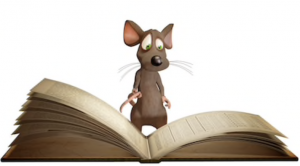Microsoft Excel Dashboards Training Course
Table of Contents

Excel Dashboards Training Course Overview
Our Microsoft Excel Dashboards training course examines the key Excel skills of data analysis and charting.
We then consider the best methods to present complex information, KPI’s and metrics that provide meaningful insight to managers and business leaders.

Excel Dashboards Five Key Topics
- Planning an effective dashboard
- Analysing data using Pivot Tables and Formulas
- Visualising data using Charts and Sparklines
- Combining text, tables and graphics on an Excel worksheet
- Creating interactive dashboards

Training Course Details
Course Duration : 1 day
Course Availability : Monday – Saturday
Course Types : Group booking, 1-2-1 sessions, Bespoke & Public Courses
Training Times : Our courses run run from 09:30 to16:30, course registration 09:00 – 09:30, refreshments available throughout the day. A buffet lunch is available – please discuss with the team.
Facilities : A relaxed environment, air conditioned training rooms, note pads, pens and unlimited access to our online course materials.

Microsoft Excel Dashboards Training Course Details
Course Location : Face to face group / public & onsite training available. Virtual training courses available.
Class Size : As a guide we recommend class sizes to be no more than eight.
Virtual / Online training Format : Teams or Zoom.
Tailored Course Content : Excel Dashboard introduction courses can be tailored to your requirements – Get In Touch
Tailored Courses : We offer a free consultancy service to help tailor the course to meet your requirements.
Centre and Services
Comfortable & modern facilities
Unlimited access to our online training manuals
Complimentary lunch
Courses delivered by Certified Trainers
Microsoft & CPD courses available
Our Trainers
Steve, one of our lead Excel trainers, has over 25 years of delivering Excel from basics to development levels. All our trainers are encouraged to become Microsoft Accredited within their first year of working at Mouse Training.
Our instructors are very approachable, making the driest subject matter fun.
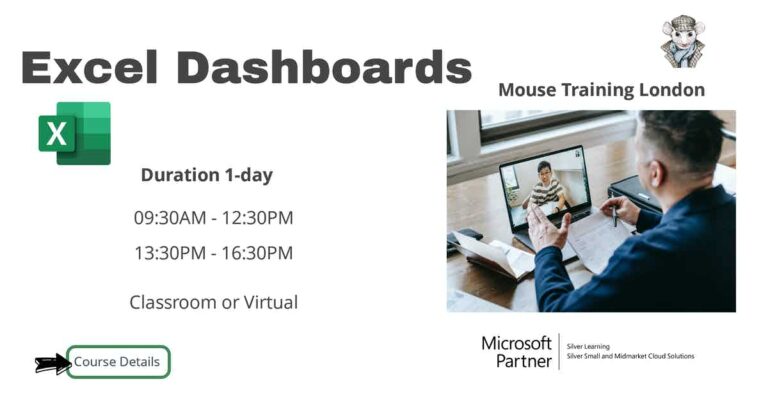
On Completion of Excel Dashboards
- Plan an effective dashboard layout
- Analyse data using Pivot Tables
- Analyse data using Excel formulas
- Appreciate Dashboard Charting techniques
- Visually present data using traffic lights and slicers
- Include trendlines
- Incorporate scenarios to show different outcomes
- Create an interactive dashboard
- Use consistent scaling for dashboard elements
- Distribute a secure dashboard
Excel Dashboards Course Outline
- Data Preparation
- Dashboard layout
- Best Practice
- Design Principles
- Effective use of colour
- Pivot Tables and fields
- Pivot Charts
- Slicers
- Refreshing Pivot Table based Dashboards
- Formulas and functions required for analysis
- Interacting with Form Controls
- Updating Formula Based Dashboards
- Creating Charts
- Creating user-defined chart types
- Combining different chart types in one chart
- Creating custom markers
- Using Sparklines
- Target vs Actual charts
- Bubble charts
- Drop down lists
- Form controls
- Linking charts to Form controls
- Slicers for Formulas and Pivot Tables
- Conditional formatting to highlight data
- Traffic lights and heatmaps
- Using Linked Pictures and the Camera Tool
- Using Text Boxes with dynamic text
- Calculating a trend
- Inserting trendlines on charts
- Creating scenarios
- Options for choosing different scenarios
- Using consistent scaling
- Moving and scaling graphic objects
- Distributing Dashboards
- Hiding worksheets and ranges
- Security and Protection
Is this Excel Dashboard Course for You?
Give us a call, our admin team will be delighted to assist in making sure you are on the correct course.